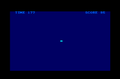Difference between revisions of "CWTA Issue 42 - June 1988 - Type-Ins"
From CPCWiki - THE Amstrad CPC encyclopedia!
| Line 32: | Line 32: | ||
Image:Fittodrive42.png|<center>Fit To Drive</center> | Image:Fittodrive42.png|<center>Fit To Drive</center> | ||
Image:ICBM42.png|<center>ICBM Defender</center> | Image:ICBM42.png|<center>ICBM Defender</center> | ||
| − | /gallery></center> | + | </gallery></center> |
{{DEFAULTSORT:Computing With The Amstrad 1988-06 Type-Ins}} | {{DEFAULTSORT:Computing With The Amstrad 1988-06 Type-Ins}} | ||
[[Category:CWTA_Type_Ins]] | [[Category:CWTA_Type_Ins]] | ||
Revision as of 05:41, 31 July 2020
The following listings were published in the June 1988 issue of Computing_with_the_Amstrad:
Contents
Type-Ins
- Waves (John Carpenter)
- Reaction Tester (Sue Howe)
- Fit To Drive (David Bird)
- ICBM Defender (Robin Nixon)
- Basic Line Mover (Ian Sharpe)
- Wrapper (Ian Sharpe)
- Multiface 2 Screen Loader (Ian Sharpe)
- Sorting Algorithms (Simon Monk and Sue Bradshaw)
Notes
- All files here originally created by Nich Campbell.
- Basic Line Mover moves lines from one position to another in your BASIC programs. To use this RSX type |LMOVE,first,last,before. First and last are the first and last line numbers of the block of lines to move. The block is moved just before the line number specified by "before". You will need to renumber the lines in your program using the RENUM command.
- Multiface 2 Screen Loader: This RSX allows you to load screens saved with the Multiface from BASIC, and to extract the inks and mode into variables and arrays. The RSX is used as follows:
f$="filename.bin":DIM i%(16):m%=0:|MFLOAD,@f$,@i%(0),@m% This loads the file specified in f$, and extracts the inks into the array i%, and the mode into the variable m%. Unfortunately, there is a big disadvantage; it's designed to work with old versions of the Multiface only, which use a different loader to newer versions.
- Sorting Algorithms: Selection sort (SELSORT.BAS) and Insertion sort (INSSORT.BAS). First LOAD"SORTTEST" to load the testing routine, then type MERGE"SELSORT" or MERGE"INSSORT" to merge the appropriate sorting algorithm with the testing routine.