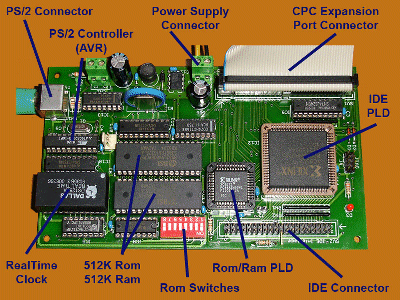Difference between revisions of "SYMBiFACE II"
From CPCWiki - THE Amstrad CPC encyclopedia!
(→ROM-Manager) |
(→Features) |
||
| Line 24: | Line 24: | ||
''Additional Features'' | ''Additional Features'' | ||
| − | * | + | *512 KB RAM extension, which is fully compatible with the CPC [[6128|6128]] and the [[Dk'tronics|dk'tronics]] RAM extension |
| − | * | + | *512 KB rewriteable ROM. You can upload up to 32 ROMs, which are persistent. You can also use the ROM space as an additional RAM extension. ROMs can be switched on or off via switches or via software. |
| − | *PS/2 mouse connector. This makes it possible to connect wireless and optical mice to your CPC. | + | *PS/2 mouse connector. This makes it possible to connect wireless and optical mice (PC compatible, therefore inexpensive) to your CPC. |
*Real time clock, which is fully PC compatible and (as seen on the photo) provides additional 50 byte persistent RAM (although the SYMBiFACE II homepage '''incorrectly advertises''' it as 128 byte persistent RAM), which can be used to store config data. | *Real time clock, which is fully PC compatible and (as seen on the photo) provides additional 50 byte persistent RAM (although the SYMBiFACE II homepage '''incorrectly advertises''' it as 128 byte persistent RAM), which can be used to store config data. | ||
Revision as of 22:24, 11 September 2010
SYMBiFACE II is a multi-function expansion, developed by Dr.Zed, with support from Octoate, Tolkin, TFM and Prodatron. Portions of the design are based on the CPC-IDE prototype.
Contents
Availability
Unknown...? The SYMBiFACE II homepage doesn't seem to allow to buy the hardware, nor does it allow to download schematics... is it discontinued?
Features
CPC SYMBiFACE II contains the optimal solution for connecting a CPC with an IDE hard disc. It provides the maximum - both for the performance and for the simplicity in accessing the hard disc.
IDE Features
- Supports IDE hard discs with up to 128GB.
- Bigger HDD or CD/DVD drive support possible with drivers.
- Simultaneous operation of two hard discs (master and slave) for a total of up to 256GB on your CPC!
- Transfer speed of 162KByte/s. That's as fast as copying memory inside the CPC with LDIR. In practice (loading FAT16/32 files) the speed is still about 130KB/s (SymbOS-FAT-driver).
- External power supply required: no extra load for the CPC's internal PSU.
- No timing problems: Interrupts don't need to be disabled during the data transfer with the hard disc. The hard disc can operate while you play sound or doing other things with your CPC (multitasking etc.).
- Traffic activity display via a LED on the board.
Additional Features
- 512 KB RAM extension, which is fully compatible with the CPC 6128 and the dk'tronics RAM extension
- 512 KB rewriteable ROM. You can upload up to 32 ROMs, which are persistent. You can also use the ROM space as an additional RAM extension. ROMs can be switched on or off via switches or via software.
- PS/2 mouse connector. This makes it possible to connect wireless and optical mice (PC compatible, therefore inexpensive) to your CPC.
- Real time clock, which is fully PC compatible and (as seen on the photo) provides additional 50 byte persistent RAM (although the SYMBiFACE II homepage incorrectly advertises it as 128 byte persistent RAM), which can be used to store config data.
ROM-Manager
- Under BASIC you can use ROManager BASIC to manage all 32 ROMs of the SYMBiFACE II.
- The simulated ROMs of the SYMBiFACE II can be handled by a ROM manager software, which runs under SymbOS. This tool allows displaying, loading, saving and deleting the 32 x 16K ROMs.
- There is also "ROManager", a comprehensive SYMBiFACE II ROM management tool for FutureOS. It allows you to display the existing ROMs, load or save one or all ROMs, test a ROM, adapt the checksum, copy, paste and delete ROMs etc.