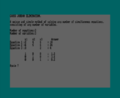The following listings were published in the April 1988 issue of Amstrad Action:
Type-Ins
- Tester (Peter Shersby)
- Keywords (D Lacey)
- One Line Entertainer (Shabaz Yousaf)
- Keysave (Alastair Scott)
- Gauss (Stuart McColl)
- Shoot-em-up, Simulator, Adventure (Adrian Sill)
Notes
- Tester: Once installed, load your own routine in memory and (with RST6 instructions wherever you think they will be useful), when you are ready to test your routine type |TEST,addr (referring to the start address of your code). Press Esc to return to Basic or enter to continue with your program.
To send parameters to your routine, include these before the address e.g. |TEST,A$,B$,&6000
- Keywords: The type-in replaces Basic commands with abbreviations as follows:
Commands and keyword abbreviations
AUTO a. AFTER af. BORDER b. BIN$ ( bi. CONT C. CALL ca. CLEAR cl. CLOSEOUT clo. CHR$ ( ch. DATA d. DRAW dr. DEFINT de. DEFREAL defr. DELETE del. ELSE e. EDIT ed. EVERY ev. ERASE er. FOR f. FRE(”") fr. GOSUB g. HIMEM h. HEX$( he. INKEY i. INPUT inp. INSTR( ins. JOY( j. KEY k. LIST l. LOCATE lo. LEFT$( le. LOWER$( low. MODE m. MEMORY me. MERGE" mer. NEXT n. ORIGIN o. OPENOUT" op. PLOT p. PAPER pa. RESTORE res. RELEASE rel. RANDOMIZE ra. RIGHT$( ri. ROUND( ro. SYMBOL s. STRING$( st. SOUND so. USING" u. UPPERS( up. VAL( v. VPOS(# vp. WINDOW w. WHILE wh. WIDTH wid. WRITE wr. XPOS x. YPOS y. ZONE z.
After running the program,
464 users simply CALL &A200 to install the keywords
664 users type POKE &A201,&5B:CALL &A200
6128 users enter POKE &A201,&5E:CALL &A200
Two bar commands are introduced to switch on/off the keywords: |KWS.ON and |KWS.OFF
NB use |KWS.OFF before an INPUT command and |KWS.ON after The full stop in a keyword replaces a space, bracket and quote mark in many instances e.g. PRINT ch.45) and op.dummy" for example
- One Line Entertainer: by changing the value of a$ you can program your own tunes; @ acts as a pause
- Keysave: Once you have defined the function keys to your liking, run this routine. It will save a file called KEYS.BIN. Whenever you want to load the key definitions without destroying Basic or using up memory, enter LOAD"KEYS"