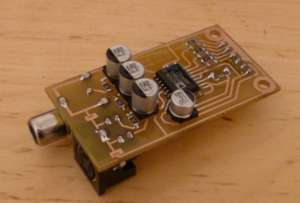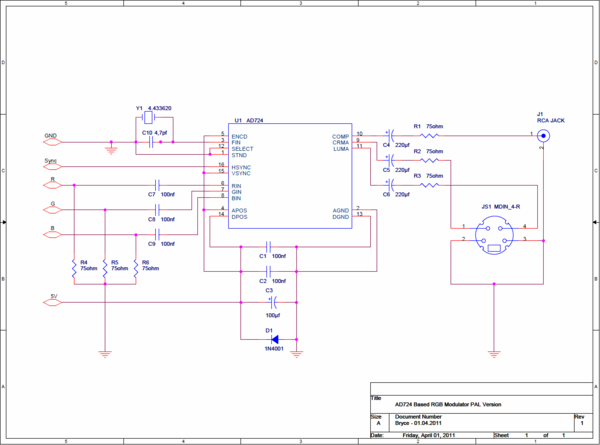Difference between revisions of "RGB SVideo"
| Line 5: | Line 5: | ||
== Description == | == Description == | ||
| − | The AD724 is a complete RGB to S-Video converter | + | The AD724 is a complete RGB to S-Video / composite converter in a single IC. It requires just a few external components to complete the system. It is only available in an SMD package. You can choose to make the entire PCB in SMD or use a mixture of SMD and standard parts for the external components. Unlike the MC1377 used in older Modulators, the AD724 requires just 5V, meaning it is ideally suited for installation in the CPC Plus range and Classic 464, both of which don't have an internal 12V source.The IC can be configured for several different input and output systems. The main configuration needed for the CPC with PAL output is as follows: |
| + | |||
| + | |||
| + | AD724 Configuration Pins: | ||
| + | |||
| + | Pin 1: Select PAL (connect to 0V) or NTSC (connect to 5V) | ||
| + | |||
| + | Pin 3: Is the clock input, For PAL a 4.433619Mhz Crystal is connected here, for NTSC a 3.579545 Crystal should be used. In the schematic below the crystal has been tuned using a 22pf capacitor in parallel. | ||
| + | |||
| + | Pin 12: Selects whether the frequency crystal used is the exact frequency needed or 4 times the needed frequency. | ||
| + | |||
| + | Pin 15: The AD724 has seperate HSync and VSync inputs. If the source has a combined HSync and VSync (known as CSync) then Pin 15 (VSync) needs to be held above 2V and the CSync is connected to the HSync input. In the circuit and layouts below pin 15 has been simply connected to the 5V supply. | ||
| + | |||
| + | |||
| + | The RGB inputs and S-Video / Composite outputs of the circuit have all been terminated with 75ohms as required and have filter capacitors to reduce niose (100nf for the RGB inputs and 220µf for the outputs). Because the AD724 is a hybrid IC (analogue and digital content) it has two seperate power supply inputs, these have been de-coupled with seperate 100nf capacitors to reduce crosstalk / interference and an additional 100µf capacitor is used to stabilise the entire circuit. | ||
| + | |||
| + | |||
| + | The composite output of the AD724 produces a 2.5V peak to peak signal for both PAL and NTSC. The S-Video Chrominance output is approximately 1.8V peak to peak and the Luminance is around 2V peak to peak. These values are all within the Composite / S-video standards and should be compatible with all TVs, Displays and further converters. | ||
== Building Your Own RGB To Composite Converter == | == Building Your Own RGB To Composite Converter == | ||
| − | + | If you choose not to use the layouts below, please keep in mind that the layout and component position can greatly effect the quality of the output. The two 100nf capacitor on the IC power inputs should be kept as close as possible to the IC. | |
| + | |||
== Schematic == | == Schematic == | ||
| − | The following schematics are configured for PAL TVs. If you are in an area where NTSC is in use, please see the | + | The following schematics are configured for PAL TVs. If you are in an area where NTSC is in use, please see the notes above and below regarding pinout changes and crystal frequencies. |
[[Image:AD724_Mod_Schematic.PNG|600px|centre]] | [[Image:AD724_Mod_Schematic.PNG|600px|centre]] | ||
| − | == | + | == Connecting to the CPC == |
The following diagrams show how to connect the S-VHS Modulator for all situations. | The following diagrams show how to connect the S-VHS Modulator for all situations. | ||
| Line 34: | Line 52: | ||
[[Image:S-VHS_Internal_Plus.PNG|480px|centre]] | [[Image:S-VHS_Internal_Plus.PNG|480px|centre]] | ||
| + | |||
| + | |||
| + | == Connecting to the TV == | ||
| + | |||
| + | |||
| + | The circuit can be connected in several ways too a TV: | ||
| + | |||
| + | * Depending on the inputs the TV has to offer. The cheapest and easiest way is to directly connect to an S-Video input. This will also produce the best picture. | ||
| + | |||
| + | * If your TV doesn't have an S-Video socket it may still accept S-Video signals through a SCART socket. To connect through a SCART socket you will need an S-Video to SCART adapter which you should find in most TV shops. This method will also produce the best possible picture quality. Some TVs only offer S-Video on one of the SCART sockets. Check the TV handbook to confirm that your TV has this feature and which SCART socket needs to be used. | ||
| + | |||
| + | * If you have built your modulator with the components and RCA socket for composite output you can connect this signal either directly or through a SCART adapter also. However, the composite output does not produce the quality of picture that the S-Video offers, so composite connections should only be used as a last resort. | ||
| + | |||
| + | * If your modulator only has the S-Video ouput, you can still connect to a composite TV input using an S-Video to composite adapter. This adapter combines the Chrominance and Luminance signals back together (passively), but again the quality will not be as good as the S-Video picture, so this method should only be considered as a last resort. | ||
| Line 41: | Line 73: | ||
[[File:AD724_Mod_Layout.pdf]] - PCB Track Layout for full SMD version as seen in the third picture above. | [[File:AD724_Mod_Layout.pdf]] - PCB Track Layout for full SMD version as seen in the third picture above. | ||
| + | |||
| + | The miniature S-Video only layout with mixed SMD / through-pin components will be uploaded soon. | ||
Revision as of 04:52, 1 April 2011
Contents
Description
The AD724 is a complete RGB to S-Video / composite converter in a single IC. It requires just a few external components to complete the system. It is only available in an SMD package. You can choose to make the entire PCB in SMD or use a mixture of SMD and standard parts for the external components. Unlike the MC1377 used in older Modulators, the AD724 requires just 5V, meaning it is ideally suited for installation in the CPC Plus range and Classic 464, both of which don't have an internal 12V source.The IC can be configured for several different input and output systems. The main configuration needed for the CPC with PAL output is as follows:
AD724 Configuration Pins:
Pin 1: Select PAL (connect to 0V) or NTSC (connect to 5V)
Pin 3: Is the clock input, For PAL a 4.433619Mhz Crystal is connected here, for NTSC a 3.579545 Crystal should be used. In the schematic below the crystal has been tuned using a 22pf capacitor in parallel.
Pin 12: Selects whether the frequency crystal used is the exact frequency needed or 4 times the needed frequency.
Pin 15: The AD724 has seperate HSync and VSync inputs. If the source has a combined HSync and VSync (known as CSync) then Pin 15 (VSync) needs to be held above 2V and the CSync is connected to the HSync input. In the circuit and layouts below pin 15 has been simply connected to the 5V supply.
The RGB inputs and S-Video / Composite outputs of the circuit have all been terminated with 75ohms as required and have filter capacitors to reduce niose (100nf for the RGB inputs and 220µf for the outputs). Because the AD724 is a hybrid IC (analogue and digital content) it has two seperate power supply inputs, these have been de-coupled with seperate 100nf capacitors to reduce crosstalk / interference and an additional 100µf capacitor is used to stabilise the entire circuit.
The composite output of the AD724 produces a 2.5V peak to peak signal for both PAL and NTSC. The S-Video Chrominance output is approximately 1.8V peak to peak and the Luminance is around 2V peak to peak. These values are all within the Composite / S-video standards and should be compatible with all TVs, Displays and further converters.
Building Your Own RGB To Composite Converter
If you choose not to use the layouts below, please keep in mind that the layout and component position can greatly effect the quality of the output. The two 100nf capacitor on the IC power inputs should be kept as close as possible to the IC.
Schematic
The following schematics are configured for PAL TVs. If you are in an area where NTSC is in use, please see the notes above and below regarding pinout changes and crystal frequencies.
Connecting to the CPC
The following diagrams show how to connect the S-VHS Modulator for all situations.
Connecting to the TV
The circuit can be connected in several ways too a TV:
- Depending on the inputs the TV has to offer. The cheapest and easiest way is to directly connect to an S-Video input. This will also produce the best picture.
- If your TV doesn't have an S-Video socket it may still accept S-Video signals through a SCART socket. To connect through a SCART socket you will need an S-Video to SCART adapter which you should find in most TV shops. This method will also produce the best possible picture quality. Some TVs only offer S-Video on one of the SCART sockets. Check the TV handbook to confirm that your TV has this feature and which SCART socket needs to be used.
- If you have built your modulator with the components and RCA socket for composite output you can connect this signal either directly or through a SCART adapter also. However, the composite output does not produce the quality of picture that the S-Video offers, so composite connections should only be used as a last resort.
- If your modulator only has the S-Video ouput, you can still connect to a composite TV input using an S-Video to composite adapter. This adapter combines the Chrominance and Luminance signals back together (passively), but again the quality will not be as good as the S-Video picture, so this method should only be considered as a last resort.
Resources
The following files are the PCB and component position layouts to construct the circuit above:
File:AD724 Mod Layout.pdf - PCB Track Layout for full SMD version as seen in the third picture above.
The miniature S-Video only layout with mixed SMD / through-pin components will be uploaded soon.
NTSC
Pin 1 of the AD724 selects whether the output is in PAL or NTSC format. In the schematics and layouts above, pin 1 is grounded to select PAL, should you require NTSC, this pin needs to be disconnected from the ground and connected to a 5V signal and instead of the 4.433618 Crystal, you will need to use a 3.579545 Crystal.