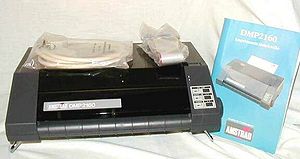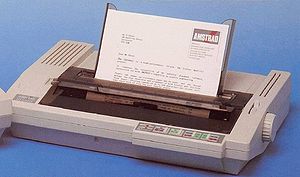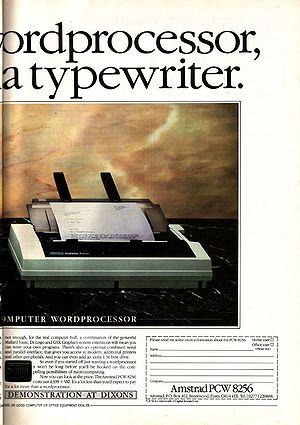Difference between revisions of "Amstrad Printers"
(→Service Manuals) |
(→Service Manuals) |
||
| Line 727: | Line 727: | ||
* [[Media:Amstrad DMP1 Service Manual.pdf|DMP1 Service Manual (English)]] | * [[Media:Amstrad DMP1 Service Manual.pdf|DMP1 Service Manual (English)]] | ||
* [[Media:Schneider NLQ401 Service Manual (German).pdf|NLQ401 Service Manual (German)]] (parts are both English & German) (HDS 2000/7/85) | * [[Media:Schneider NLQ401 Service Manual (German).pdf|NLQ401 Service Manual (German)]] (parts are both English & German) (HDS 2000/7/85) | ||
| − | * [[Media:DMP2000, DMP3000, DMP4000 | + | * [[Media:Amstrad DMP2000,DMP3000,DMP4000 Service Manual (English).pdf|Amstrad DMP2000,DMP3000,DMP4000 Service Manual (English) (hires)]] or [[Media:DMP2000, DMP3000, DMP4000 - Printer Service Manual.pdf|(lowres)]] (caution: DMP3000-specific details are found only on the schematics page, not in the parts list) |
* [[Media:Amstrad DMP2000 Service Manual (English).pdf|Amstrad DMP2000 Service Manual (English)]] | * [[Media:Amstrad DMP2000 Service Manual (English).pdf|Amstrad DMP2000 Service Manual (English)]] | ||
* [[Media:Schneider DMP2000 Service Manual (German and English).pdf|DMP2000 Service Manual (German)]] (parts are both English & German) (HDS 2000/28/86) | * [[Media:Schneider DMP2000 Service Manual (German and English).pdf|DMP2000 Service Manual (German)]] (parts are both English & German) (HDS 2000/28/86) | ||
| Line 740: | Line 740: | ||
* [[Media:Amstrad LQ5000di Service Manual (English).pdf|LQ5000di Service Manual (English)]] | * [[Media:Amstrad LQ5000di Service Manual (English).pdf|LQ5000di Service Manual (English)]] | ||
* LD6000 Service Manual (English) (<span style="color:#ff0000">none yet scanned</span>) | * LD6000 Service Manual (English) (<span style="color:#ff0000">none yet scanned</span>) | ||
| − | |||
| − | |||
| − | |||
== Datasheets == | == Datasheets == | ||
Revision as of 18:34, 2 September 2010
Contents
Amstrad/Schneider Printer Models
CPC Series
- DMP-1 (Seikosha GP500) more info
- NLQ401 (GLP500) more info
- DMP2000 more info
- Same hardware as DMP3000, but in CPC-style black case (see DMP3000 section for some extra differences)
- DMP2160 more info
- Fast version of DMP2000 (prints 160 CPS, instead of 105 CPS)
PC Series (gray)
- DMP3000 more info
- Same hardware as DMP2000, with following differences:
- PC-style gray case (instead of the darker CPC coloured case)
- More RAM (8Kbyte; instead of 2Kbyte)
- More EPROM (8K+16K, or optionally 32K; instead of 16Kbyte)
- Additional IBM character set (instead plain 7bit Epson/ASCII charset)
- AutoLF signal supported (enabled via J4 jumper; instead of GNDing the AutoLF input)
- User manual addressed to PC users (instead of CPC/MSX/BBC/C64 users)
- and, maybe... additional italics support (DMP2000 doesn't explicitly mention italics support; though probably both DMP2000+3000 do support them)?
- DMP3160 more info
- Fast version of DMP3000 (prints 160 CPS, instead of 105 CPS)
- DMP3250di more info
- Dual-interface version of DMP3160 (with centronics and rs232 ports)
- Like the DMP3160, it prints only 160 CPS (not 250 CPS)
- Slightly redesigned case (bigger transparent plastic lid, and metal stands moved from left/right to front/back side)
- DMP4000 more info
- Extra big wide printer (paper width 16 inch)
- LQ3500 and LQ3500di more info
- LQ3500di version with dual interface (centronics and rs232)
- Letter Quality 24pin Dot Matrix Printer
- LQ5000di more info
- Letter Quality 24pin Dot Matrix Printer, wide carriage (16 inch paper)
- With dual interface (centronics and rs232)
- LD6000 more info
- Laser Printer (from Amstrad GmbH, for german market only)
- This is a rebadged Sharp printer that emulates an HP Laserjet II
PCW Series (non-centronics)
PCWs were sold bundled with special printers, some with Dot Matrix printers, others with daisy wheel printers. The PCW printers aren't centronics compatible (most of the printer electronics is contained on the PCW computer mainboard, whilst the PCW printer contains only mechanics and low-level electronics).
- PCW8256 printer (see also)
- The printer that was bundled with the PCW8256
Technical Specs
| DMP1 | LQ401 | DMP2000/DMP2160 | DMP3000/DMP3160/DMP3250di | DMP4000 (wide) | LQ3500/LQ3500di | LQ5000di (wide) | LD6000 (laser) | |
| Design | CPC | CPC | CPC | PCW (gray) | PCW (gray) | PC/PCW (gray) | PC/PCW (gray) | PC/PCW (gray) |
| Year | 1984 | ? | DMP2000: 1985 DMP2160: ? |
? | ? | ? | ? | ? |
| Maker | Seikosha | Centronics Data Computer Corp. | Amstrad? | Amstrad? | Amstrad? | Amstrad? | Amstrad? | Sharp |
| Distributor | Amstrad | Schneider | Amstrad/Schneider | Amstrad/Schneider | Amstrad/Schneider | Amstrad/Schneider | Amstrad only? | Amstrad GmbH |
| Family | Seikosha | ? | Epson | Epson | Epson | Epson LQ | Epson LQ | HP Laserjet II |
| Pins | Unihammer (7 dot columns) | 9pin | 9pin | 9pin | 9pin | 24pin | 24pin | Laser |
| Processor | uPD8039LC | uPD7811G | uPD7811G | uPD7811G | uPD7811 | uPD78310 | uPD78310 | ? |
| BIOS ROM | 2732 4kbyte EPROM (8DE-1) | 27128 16kbyte EPROM | DMP2000/2160: 27128 16kbyte EPROM | DMP3000: 27256 32kbyte EPROM | 27256 32kbyte EPROM | 64Kbyte+512Kbyte EPROMs | 3x ROM chips | ? |
| Buffer RAM | 2K | ? | 2K (upgradeable to 8K) | 8K | 8K (see leaflet) | 8K (see leaflet) plus 8K (char RAM?) | 8K (see leaflet) total 4x8K (service manal) |
? |
| Number of Control Codes | 9 | ? | circa 92 codes | same as DMP2000/2160, plus one extra code | ? | ? | ? | ? |
| Print System | Impact Dot-Matrix | ? | Impact Dot-Matrix | Impact Dot-Matrix | Wiredot-Matrix | Impact Dot-Matrix | Impact Dot-Matrix | Laser Printer |
| Print direction | Unidirectional (left to right) | ? | ? | ? | Uni- and Bi-directional (selectable) | Uni- and Bi-directional (selectable) | Uni- and Bi-directional (selectable) | ? |
| Print Speed | 50 CPS | ? | DMP2000: 105 CPS max DMP2160:160 CPS |
DMP3000: 105 CPS (normal width) 52 CPS (double width) DMP3160/DMP3250di: 160 CPS |
200 CPS (standard) 50 CPS (NLQ) |
135-160 CPS | 240-288 CPS | ? |
| Printing Characteristics (vertical x horizontal) |
7 x 5 (plus spacing) | ? | 9 x 9 (normal char) 9 x 10 (double width char) 9 x chosen amount (9 pin bit-image) |
9 x 9 (normal char) 9 x 10 (expanded char) 9 x chosen amount (9 pin bit-image) 8 x chosen amount (bit-image) |
9 x 9 (ASCII chars - table 1) 18 x 9 (ASCII chars - table 2) 12 x 11 (special chars - table 3.1 and 3.2) 24 x 11 (special chars - table 4.1 and 4.2) 8 x chosen amount (bit-image graphics) |
? | ? | ? |
| Character Sets | 128 (actually only 96) chars, 7bit ASCII, or international chars via DIP switches | ? | 96 characters ASCII + international character sets | 96 characters ASCII + Italics + international character sets | ASCII-96, Italics-96, NLQ-96, NLQ Italics-96 International character sets-9, Special characters-132 |
? | ? | ? |
| Normal Character Size | ? | ? | ? | 2.1 (width) x 2.55 (height) mm | ? | ? | ? | ? |
| Horizontal Resolution | 60 dpi | ? | 60 dpi (single density) 120 dpi (double density) 240 dpi (faked, printed as 120dpi) 72 (1:1 aspect ratio) 80,90 dpi (for 640/720 pix screenshots) |
60 dpi (single density) 120 dpi (double density) 240 dpi (faked, printed as 120dpi) 72 (1:1 aspect ratio) 80,90 dpi (for 640/720 pix screenshots) |
? | ? | ? | |
| Vertical Resolution | 63 dpi | ? | 72 dpi (one-pass) 216 dpi (three-pass) |
72 dpi (one-pass) 216 dpi (three-pass) |
? | ? | ? | ? |
| Standard (Pica) | 10 CPI | ? | 10 CPI/80 CPL | 10 CPI/80 CPL | 10 CPI/136 CPL | ? | ? | ? |
| Mini (Elite) | - | ? | 12 CPI/96 CPL | 12 CPI/96 CPL | 12 CPI/163 CPL | ? | ? | ? |
| Condensed | - | ? | 17 CPI/137 CPL | ? | 17 CPI/233 CPL | ? | ? | ? |
| Double Width Standard | (?) | ? | 5 CPI/40 CPL | 5 CPI/40 CPL | ? | ? | ? | ? |
| Double Width Mini | - | ? | 6 CPI/48 CPL | 6 CPI/48 CPL | ? | ? | ? | ? |
| Double Width Condensed | - | ? | 8.5 CPI/68 CPL | 8.5 CPI/68 CPL | ? | ? | ? | ? |
| Number of Columns | 80 columns-character mode 480 dot columns-graphics mode |
? | 80 (Standard) 40 (Double) 132 (Condensed) 66 (Double Width Condensed) |
80 (Standard) 40 (Double) 132 (Condensed) 66 (Double Width Condensed) |
136 (standard) 233 (condensed) |
? | ? | ? |
| Line Feed Rates | 6 lines/inch-character mode 9 lines/inch-graphics mode 9 lines/inch-mixed mode |
? | 1/6 inch 1/8 inch 7/72 inch n/216 inch programmable n/72 inch programmable |
1/6 inch 1/8 inch 7/72 inch n/216 inch programmable n/72 inch programmable |
1/6 inch 1/8 inch 7/72 inch n/216 inch programmable n/72 inch programmable |
1/6 inch 1/8 inch n/60 inch programmable n/180 inch programmable |
1/6 inch 1/8 inch 7/72 inch n/60 inch programmable n/180 inch programmable n/216 inch programmable n/72 inch programmable |
? |
| Line Feed Speed | 10 lines/sec (at 6 lines/inch) 15 lines/sec (at 9 lines/inch) |
? | DMP2000: 200 mS(1/6 inch) DMP2160: 160 ms |
DMP3000: 200 mS(1/6 inch) DMP3160/3250di: 160ms, 1.04IPS |
100 mS(1/6 inch), 1.6IPS | 0.83IPS | 0.83IPS | ? |
| Paper Type | 4.5 to 10 inches acceptable (pin to pin 4 to 9.5 inches) | ? | 4.5 to 10 inches fan-fold (tractor feed) 4 to 9.5 inches cut sheet or roll paper (friction feed) |
4.5 to 10 inches fan-fold (tractor feed) 4 to 9.5 inches cut sheet or roll paper (friction feed) |
Tractor feed (fan fold) - 3 to 16.5 inches (75 to 420 mm) Friction feed (cut sheet or roll) - 2 to 15.5 inches (50 to 395 mm) |
10 Inch... | 15 Inch... | DIN-A4 cut sheet |
| Number of Copies | Two including original (Thickness 0.15mm or less) |
? | 2 sheets (including original) 40 gsm pressure-sensitive paper train |
2 sheets (including original) 40 gsm pressure-sensitive paper train |
Original plus two | Original plus one | Original plus two | Original only |
| Interface | Parallel (Centronics compatible) | Parallel (Centronics compatible) | Parallel (Centronics compatible) | DMP3000/3160: Parallel (Centronics compatible) DMP3250di: additional RS232 interface |
Parallel (Centronics compatible) | LQ3500: Parallel (Centronics compatible) LQ3500di: additional RS232 interface |
LQ5000di: Parallel (Centronics compatible) plus RS232 interface | ? |
| Ink Ribbon | Short lifetime... | ? | Cassette (1 million characters per ribbon) | Cassette (1 million characters per ribbon) | ? | ? | ? | Laser Toner... |
| Dimensions | 447 (w) x 315 (d) x 114 (h) | ? | 380 (w) x 250 (d) x 100 (h) mm | 400 (w) x 250 (d) x 100 (h) mm | 24 (w) x 14 (d) x 5 (h) inches (600 x 350 x 120 mm) |
17.5"(W)x16"(D)x4"(H) 440x400x100 mm |
24"(W) x 15"(D) x 5"(H) 615x375x133 mm |
? |
| Weight | 4.8kg | ? | 4.2kg | 4.2kg | 9.5kg | 5.9kg | 7.5kg | ? |
| Mains Supply | 220-240V AC 50Hz | ? | 220-240V AC 50Hz | 220-240V AC 50Hz | 220-240V AC 50Hz | 220-240V AC 50Hz | 220-240V AC 50Hz | ? |
DMP2xxx/3xxx Printer Codes (sorted by number)
| Hex | Decimal | ASCII | Type | Description |
| 07 | 7 | BEL | Misc | Beeper (produce beep sound, can be disabled via DIP-switch) |
| 08 | 8 | BS | Misc | Backspace (move print head left by one character unit, allowing to overwrite characters) |
| 09 | 9 | HT | Tab | Horizontal tab |
| 0A | 10 | LF | Feed | Line Feed (move to next line) |
| 0B | 11 | VT | Tab | Vertical Tab |
| 0C | 12 | FF | Feed | Form Feed (move to next page) |
| 0D | 13 | CR | Misc | Carriage Return |
| 0E | 14 | SO | Text Style | Select double width for one line (unlike ESC W 0/1 continous) |
| 0F | 15 | SI | Text Style | Select condensed mode |
| 11 | 17 | DC1 | Misc | Select printer (online?) (FX80: DIP-switch related) (unclear if Amstrad supports or ignores this code) |
| 12 | 18 | DC2 | Text Style | Cancel condensed mode |
| 13 | 19 | DC3 | Misc | Deselect printer (offline?) (FX80: DIP-switch related) (unclear if Amstrad supports or ignores this code) |
| 14 | 20 | DC4 | Text Style | Cancel one line double width mode (unlike ESC W 0/1 continous) |
| 18 | 24 | CAN | Misc | Cancel text in line (but not control codes) |
| 1B 0E | 27 14 | ESC SO | Text Style | Double width for one line (duplicate) (not FX80, better use SO, not ESC SO) |
| 1B 0F | 27 15 | ESC SI | Text Style | Select condensed mode (duplicate) (not FX80, better use SI, not ESC SI) |
| 1B 21 n | 27 33 n | ESC ! n | Text Style | Master select where n is a combination of:
0 Pica, 1 Elite, 4 Condensed, 8 Emphasized, 16 Double Strike, 32 Double Wide, 64 Italic, 128 Underline. Pica & Elite and Condensed/Emphasized are mutually exclusive. |
| 1B 23 | 27 35 | ESC # | Char Code | MSB control sequence cancel (=obtain MSB from Centronics Pin 9) (not on LX80) |
| 1B 25 00 00 | 27 37 0 0 | ESC % NUL NUL | Charset | Select normal character set (ROM) (star lc10 without ending NUL) |
| 1B 25 01 00 | 27 37 1 0 | ESC % SOH NUL | Charset | Select user defined char set (RAM) (star lc10 without ending NUL) |
| 1B 26 00 .. | 27 38 0 .. | ESC & NUL .. | Charset | Define user defined chars (params: first,last char (0..31 each), followed by "attr,d1..d11" per char, attr.bit7=descender flag (0=descend, 1=no descend, usuable only with 8bit printer port), attr.bit6-4=starting pos(0..7, attr.bit3-0=finishing pos i+4..11), d1..d11 are 8-pin columns) (must be enabled via DIP-switch!) |
| 1B 2A 00 n1 n2 .. | 27 42 0 n1 n2 .. | ESC * NUL n1 n2.. | Graphics | Select 8pin single density graphics (same as ESC K) (60dpi) (480 pix per 8 inch) (n2:n1 dot columns, each 8pin, bit7=upper pin) |
| 1B 2A 01 n1 n2 .. | 27 42 1 n1 n2 .. | ESC * SOH n1 n2.. | Graphics | Select 8pin double density graphics (same as ESC L) (120dpi) (960 pix per 8 inch) |
| 1B 2A 02 n1 n2 .. | 27 42 2 n1 n2 .. | ESC * STX n1 n2.. | Graphics | Select 8pin double d.speed graphics (same as ESC Y) (120dpi source data being output at 60dpi) (960 pix per 8 inch) |
| 1B 2A 03 n1 n2 .. | 27 42 3 n1 n2 .. | ESC * ETX n1 n2.. | Graphics | Select 8pin quad density graphics (same as ESC Z) (240dpi source data being output at 120dpi) (1920 pix per 8 inch) |
| 1B 2A 04 n1 n2 .. | 27 42 4 n1 n2 .. | ESC * EOT n1 n2.. | Graphics | Select 8pin 640-pix CRT graphics (80dpi) (640 pix per 8 inch) (for CPC/EGA/VGA screenshots) |
| 1B 2A 05 n1 n2 .. | 27 42 5 n1 n2 .. | ESC * ENQ n1 n2.. | Graphics | Select 8pin 576-pix plotter graphics(72dpi) (576 pix per 8 inch) (for 1:1 pixel aspect ratio) |
| 1B 2A 06 n1 n2 .. | 27 42 6 n1 n2 .. | ESC * ACK n1 n2.. | Graphics | Select 8pin 720-pix CRT graphics (90dpi) (720 pix per 8 inch) (for Hercules screenshots) |
| 1B 2D 30 | 27 45 48 | ESC - 0 | Text Style | Cancel underlining |
| 1B 2D 31 | 27 45 49 | ESC - 1 | Text Style | Select underlining |
| 1B 2F c | 27 47 c | ESC / c | Tab | Select vertical tab channel (c=0..7) |
| 1B 30 | 27 48 | ESC 0 | Feed | Select 9/72 inch aka 1/8 inch line spacing |
| 1B 31 | 27 49 | ESC 1 | Feed | Select 7/72 inch line spacing |
| 1B 32 | 27 50 | ESC 2 | Feed | Select 12/72 inch aka 1/6 inch line spacing |
| 1B 33 n | 27 51 n | ESC 3 n | Feed | Select n/216 inch line spacing (n=0..255) |
| 1B 34 | 27 52 | ESC 4 | Text Style | Select italic mode (italics can be also used by setting bit7 of the character number) |
| 1B 35 | 27 53 | ESC 5 | Text Style | Cancel italic mode |
| 1B 36 | 27 54 | ESC 6 | Char Code | Enable printing of characters (128-159,255) (Italics?) |
| 1B 37 | 27 55 | ESC 7 | Char Code | Cancel [ESC 6] command |
| 1B 38 | 27 56 | ESC 8 | Misc | Disable paper out sensor |
| 1B 39 | 27 57 | ESC 9 | Misc | Enable paper out sensor |
| 1B 3A 00 00 00 | 27 58 0 0 0 | ESC : NUL NUL NUL | Charset | Copy charset ROM into RAM (the three NULs are "for future expansion") |
| 1B 3C | 27 60 | ESC < | Misc | Select unidirectional mode for one line (Move head home/parking) |
| 1B 3D | 27 61 | ESC = | Char Code | MSB = 0 (not on LX80) |
| 1B 3E | 27 62 | ESC > | Char Code | MSB = 1 (not on LX80) |
| 1B 3F s n | 27 63 s n | ESC ? s n | Graphics | Reassign graphics mode 's'=(K,L,Y or Z) to mode 'n'=(0..6) (default is ESC K=0, L=1, Y=2, Z=3) (these defaults can be reassinged here, eg. ESC K=6) |
| 1B 40 | 27 64 | ESC @ | Misc | Initialize printer (Reset) |
| 1B 41 n | 27 65 n | ESC A n | Feed | Select n/72 inch line spacing (n=0..85) |
| 1B 42 00 | 27 66 0 | ESC B NUL | Tab | Clear Vertical tabs |
| 1B 42 tabs 00 | 27 66 tabs 0 | ESC B tabs NUL | Tab | Select up to 16 vertical tabs where tabs are ascending values from 1..255 ending with NUL |
| 1B 43 00 n | 27 67 0 n | ESC C NUL n | Feed | Select page length in inches (n=1..22) |
| 1B 43 n | 27 67 n | ESC C n | Feed | Select page length in lines (n=1..127) |
| 1B 44 00 | 27 68 0 | ESC D NUL | Tab | Clears all horizontal tables |
| 1B 44 tabs 00 | 27 68 tabs 0 | ESC D tabs NUL | Tab | Sets up to 32 horizontal tabs with ascending values 1-137. NUL or a value less than previous tab ends command. |
| 1B 45 | 27 69 | ESC E | Text Style | Select emphasized (bold) mode |
| 1B 46 | 27 70 | ESC F | Text Style | Cancel emphasized (bold) mode |
| 1B 47 | 27 71 | ESC G | Text Style | Select double strike mode (also an bold-alike effect) |
| 1B 48 | 27 72 | ESC H | Text Style | Cancel double strike mode (also an bold-alike effect) |
| 1B 49 30 | 27 73 48 | ESC I 0 | Char Code | Disable Printable codes expansion (0-31,128-159) (not on LX80) |
| 1B 49 31 | 27 73 49 | ESC I 1 | Char Code | Enable Printable codes expansion (0-31,128-159) (presumably excluding 27?) (not on LX80) |
| 1B 4A n | 27 74 n | ESC J n | Feed | Perform One-shot n/216 inch line feed (n=0..255) |
| 1B 4B n1 n2 .. | 27 75 n1 n2 .. | ESC K n1 n2 .. | Graphics | Single 8pin density graphics (60 dpi) (n2:n1 = num bytes following) (480 dots/line) |
| 1B 4C n1 n2 .. | 27 76 n1 n2 .. | ESC L n1 n2 .. | Graphics | Double 8pin density graphics (120 dpi) (960 dots/line) |
| 1B 4D | 27 77 | ESC M | Text Style | Select elite width (12 cpi) (mini font) |
| 1B 4E n | 27 78 n | ESC N n | Feed | Select skip over perforation (n=1..127 lines) |
| 1B 4F | 27 79 | ESC O | Feed | Cancel skip over perforation |
| 1B 50 | 27 80 | ESC P | Text Style | Cancel elite / Select pica width (10 cpi) |
| 1B 51 n | 27 81 n | ESC Q n | Misc | Set right margin (n=1..255 character columns) (this is WIDTH, counted from left margin) |
| 1B 52 n | 27 82 n | ESC R n | Charset | Select International character set where numeric 'n' is:
0 USA, 1 France, 2 Germany, 3 United Kingdom, 4 Denmark, 5 Sweden, 6 Italy, 7 Spain, 8 Japan, 9 Norway, 10 Denmark II, 11 Spain II, 12 Latin America. DMP2000/3160 do support 0..8, including Japan (according to user manuals). The default setting is DIP-switch selectable. |
| 1B 53 30 | 27 83 48 | ESC S 0 | Text Style | Select superscript |
| 1B 53 31 | 27 83 49 | ESC S 1 | Text Style | Select subscript |
| 1B 54 | 27 84 | ESC T | Text Style | Cancel superscript/subscript |
| 1B 55 30 | 27 85 48 | ESC U 0 | Misc | Cancel unidirectional mode (faster, use bidirectional printing) |
| 1B 55 31 | 27 85 49 | ESC U 1 | Misc | Select unidirectional mode (slower, left-to-right, more accurate on vertical lines) |
| 1B 57 30 | 27 87 48 | ESC W 0 | Text Style | Cancel double width mode (continous) (unlike DC4: one line) |
| 1B 57 31 | 27 87 49 | ESC W 1 | Text Style | Select double width mode (continous) (unlike SO: one line) |
| 1B 59 n1 n2 .. | 27 89 n1 n2 | ESC Y n1 n2 | Graphics | Select 8pin Hi-speed double den graphics (120 dpi) |
| 1B 5A n1 n2 .. | 27 90 n1 n2 | ESC Z n1 n2 | Graphics | Select 8pin Quad density graphics (240 dpi) (1920 dots/8"line) |
| 1B 5E d n1 n2.. | 27 94 d n1 n2 | ESC ^ d n1 n2 | Graphics | Select 9 pin graphics mode number of columns = n1 + (n2 * 256) (d=density, 0=single, 1=double) (specs doesn't say if 2..6 do work too) (each column is a 2-byte pair: byte1.bit7..bit0=upper..lower, byte2.bit7=lowest, byte2.bit6..bit0=unused) |
| 1B 62 c 00 | 27 98 c 0 | ESC b c NUL | Tab | Clear vertical tabs in channel (c=0..7) |
| 1B 62 c tabs 00 | 27 98 c tabs 0 | ESC b c tabs NUL | Tab | Select up to 16 vertical tabs in channels (c=0..7) where tabs are ascending values from 1..255 ending with NUL |
| 1B 69 00 | 27 105 48 | ESC i 0 | Misc | Cancel instant character printing (default, ie. print on CRLF etc.) (not on LX80) |
| 1B 69 01 | 27 105 49 | ESC i 1 | Misc | Select instant character printing (printer each char immediately) (also scrolls printed text into view; when buffer empty) (not on LX80) |
| 1B 6A n | 27 106 n | ESC j n | Feed | Perform One-shot reverse linefeed (n/216 inch after buffer) (not on LX80) |
| 1B 6C n | 27 108 n | ESC l n | Misc | Set left margin (n=0..255 character columns) |
| 1B 6D n | 27 109 n | ESC m n | Charset | DMP3000/3160 only: Select charset (0=Epson, 1=IMB#1, 2=IBM#2) (Amstrad specific: not supported by Epson printers nor Epson clones nor DMP2000/2160) |
| 1B 70 30 | 27 112 48 | ESC p 0 | Text Style | Cancel proportional mode (not on LX80 ?) |
| 1B 70 31 | 27 112 49 | ESC p 1 | Text Style | Select proportional mode (not on LX80 ?) |
| 1B 73 30 | 27 115 48 | ESC s 0 | Misc | Turn half speed mode off |
| 1B 73 31 | 27 115 49 | ESC s 1 | Misc | Turn half speed mode on (purpose: noise-reduced silent printing) |
| 1B 78 30 | 27 120 48 | ESC x 0 | Text Style | Select draft mode (LX80) (FX86e) (not FX80) |
| 1B 78 31 | 27 120 49 | ESC x 1 | Text Style | Select NLQ mode (LX80) (FX86e) (not FX80) |
| 7F | 127 | DEL | Misc | Delete last character from buffer (but not control codes) (works only when buffer isn't yet printer; printing usually starts on terminating lines via CRLF) |
- Character codes 00h-FFh...
- Codes 00h..1Fh and 7Fh contain control codes, but at least some of them can be also used as print-able characters; at least when enabled via ESC "I1" (according DMP2000 manual chap6/page7 example: chr(6) is a print-able (user defined) character. others like chr(27) are obviously not printable)
- Codes 20h..7Eh are ASCII characters (some changed in "international" modes)
- Codes 80h..9Fh and FFh act as mirror of control codes 00h..1Fh and 7Fh (this mirroring can be disabled via ESC "6")
- Codes A0h..FEh are italic versions of 20h..7Eh
- The DMP2000 (and up) supports all Epson FX80 control codes, plus some additional ones:
- ESC SO and ESC SI (mirrors of SO and SI) (for some reason, these mirrors are often supported by Epson-clones like Star LC10, though they are rarely found in official Epson specs)
- ESC "x" n (select NLQ/Draft mode) (the original Epson FX80 didn't support NLQ, however, the ESC x command is found in other Epson models like LX80 and FX86e)
- ESC "m" n (select IBM charset) (this seems the be an Amstrad invention, supported only by DMP3000/3160, not supported by DMP2000/2160, nor by real Epson printers, nor by Epson-clones like Star LC10).
- Some one-digit parameters (like on/off flags) may be recognized both is binary chr(0xh) as well as ASCII chr(3xh).
International Characters
| 23h | 24h | 40h | 5Bh | 5Ch | 5Dh | 5Eh | 60h | 7Bh | 7Ch | 7Dh | 7Eh | |
| 0 - USA | # | $ | @ | [ | \ | ] | ^ | ` | { | | | } | ~ |
| 1 - France | # | $ | à | ° | ç | § | ^ | ` | é | ù | è | ¨ |
| 2 - Germany | # | $ | § | Ä | Ö | Ü | ^ | ` | ä | ö | ü | ß |
| 3 - UK | £ | $ | @ | [ | \ | ] | ^ | ` | { | | | } | ~ |
| 4 - Denmark | # | $ | @ | Æ | Ø | Å | ^ | ` | æ | ø | å | ~ |
| 5 - Sweden | # | ¤ | É | Ä | Ö | Å | Ü | é | ä | ö | å | ü |
| 6 - Italy | # | $ | @ | ° | \ | é | ^ | ù | à | ò | è | ì |
| 7 - Spain | Pt | $ | @ | ¡ | Ñ | ¿ | ^ | ` | ¨ | ñ | } | ~ |
DMP1: Italy chr(60h) is "`". DMP2XXX/3XXX: Italy chr(60h) is "ù". All other chars are same for all DMP versions.
DIP Switch Settings
| DMP1 DIP Switches | ||||
| Function | Off = High = 1 | On = Low = 0 | Software | |
| DS1-1 | International characters Bit0 |
7=off:off:off=USA (default) |
Cannot be changed by software | |
| DS1-2 | International characters Bit1 | |||
| DS1-3 | International characters Bit2 | |||
| DS1-4 | CR Function | CR only (default) | CR & LF | Affects chr(0Dh) |
| NLQ401 DIP Switches | ||||
| Function | Off = High = 1 | On = Low = 0 | Software | |
| DS1-1..8 | Reserved | DS1 is not installed, DS1-1..7 floating (without pull-up), DS1-8 hardwired to GND (On) | ||
| DS2-1 | Page length | 11 inch (default) | 12 inch | Can be also changed via ESC "C" (at least on Epsons, no idea if on NLQ401, too?) |
| DS2-2 | International characters Bit0 |
0=on:on=France |
Can be also changed via software ? | |
| DS2-3 | International characters Bit1 | |||
| DS2-4 | Zero character | Slashed (default) | Unslashed | Affects chr(30h) |
| DS2-5 | 1 inch skip perforation | Invalid/Disable (default) | Valid/Enable | Can be also changed via ESC "N"/ESC "O" (at least on Epsons, no idea if on NLQ401, too?) |
| DS2-6 | Not used | Unused | Unused (default) | - |
| DS2-7 | CR Function | CR+LF | CR only (default) | Affects chr(0Dh) |
| DS2-8 | SLCT IN Exchange | External | Internally fixed (default) | ? |
| DMP2000/DMP2160/DMP3000/DMP3160/DMP4000 DIP Switches | ||||
| Function | Off = High = 1 | On = Low = 0 | Software | |
| DS1-1 | International characters Bit0 |
0=USA, 1=France, 2=Germany, 3=United Kingdom, 4=Denmark, 5=Sweden, 6=Italy, 7=Spain |
Can be also changed via ESC "R" | |
| DS1-2 | International characters Bit1 | |||
| DS1-3 | International characters Bit2 | |||
| DS1-4 | CR Function | CR only (default) | CR & LF | Affects chr(0Dh) |
| DS1-5 | Paper out sensor | Enable | Disable | Can be also changed via ESC "8"/ESC "9" |
| DS1-6 | Page length | 11 inch | 12 inch | Can be also changed via ESC "C" |
| DS1-7 DMP2xxx | Code Unit | 8 units (MSB=CentronicsPin9) | On=7 units (MSB=0) "set this for Apple computers" | Can be also changed via ESC "#"/ESC "="/ESC ">" |
| DS1-8 DMP2xxx | Default Character Set | Epson Standard | Epson NLQ | Can be also changed via ESC "x" |
| DS1-7 DMP3xxx,DMP4000 | Default Character Set Bit0 | Charset (3=Epson Standard, 2=Epson NLQ, 1=IBM #1, 0=IBM #3) | Can be also changed via ESC "x" and ESC "m" | |
| DS1-8 DMP3xxx,DMP4000 | Default Character Set Bit1 | |||
| DS2-1 | Zero character | Unslashed | Slashed | Affects chr(30h) |
| DS2-2 | Default skip perforation | Disable | Enable | Can be also changed via ESC "N"/ESC "O" |
| DS2-3 | Buffer mode | Character | Graphics | ? |
| DS2-4 | Buffer mode | Character/Graphics (use DS2-3 setting) | Download (=UserDefCharset) | Must be On for ESC "&" |
| DS2-5 | SLCT IN signal | Not sent | Automatically sent | ? |
| DS2-6 | Alarm beeper | Disable | Enable | Affects chr(07h) and/or Paper-Out alarm (?) |
| DS2-7 | Default typeface | Bold off | Condensed & bold on | ??? |
| DS2-8 | Default typeface | Condensed off | Bold on | ??? |
| DS2-9 | Do not use | |||
| DS2-10 | Do not use | |||
| DMP3250di Extra RS232 DIP-switches | ||||
| DS3-1 | Baudrate Bit0 | 0=9600, 1=4800, 2=2400, 3=1200, 4=600, 5=300, 6=200, 7=150 bps | ||
| DS3-2 | Baudrate Bit1 | |||
| DS3-3 | Baudrate Bit2 | |||
| DS3-4 | Parity On/Off | Enable | Disable | |
| DS3-5 | Parity Even/Odd | Odd | Even | |
| DS3-6 | Data Bits | 7bit | 8bit | |
| DS3-7 | Stop Bits | 1bit | 2bit | |
| DS3-8 | Handshake Bit0 | 0=RTS(Ready/Busy), 1=Série(XON/XOFF), 2=Série(ETX/ACK), 3=Reserved) | ||
| DS3-9 | Handshake Bit1 | |||
| DS3-10 | Interface | Centronics/Parallel | Serial/RS2322 | |
| LQ3500/LQ5000 DIP Switches | ||||
| Function | Off = High = 1 | On = Low = 0 | Software | |
| DS1-1 | International characters Bit0 |
0=USA, 1=France, 2=Germany, 3=United Kingdom, 4=Denmark, 5=Sweden, 6=Italy, 7=Spain |
Can be also changed via ESC "R" | |
| DS1-2 | International characters Bit1 | |||
| DS1-3 | International characters Bit2 | |||
| DS1-4 | Page length | 11 inch | 12 inch | Can be also changed via ESC "C" |
| DS1-5 | Skip perforation | Disable | Enable | Can be also changed via ESC "N"/ESC "O" |
| DS1-6 | Alarm beeper | Disable | Enable | Affects chr(07h) and/or Paper-Out alarm (?) |
| DS1-7 | Default Character Set | Standard/Draft | LQ Letter Quality | Can be also changed via ESC "x" |
| DS1-8 | SLCT IN signal | Not sent | Automatically sent | ? |
| DS2-1 | Paper out sensor | Enable? | Disable? | Can be also changed via ESC "8"/ESC "9" |
| DS2-2 | CR Function | CR only (default) | CR & LF | Affects chr(0Dh) |
| DS2-3 | Zero character | Unslashed | Slashed | Affects chr(30h) |
| DS2-4 | Reserved | - | - | - |
| DS2-5 | Character Set | Epson | IBM#2 | ... |
| DS2-6 | Unused | - | - | - |
| DS2-7 | Auto loading | Enable | Disable | ... |
| DS2-8 | Reserved | - | - | - |
| LQ3500di/LQ5000di Extra RS232 DIP-switches | ||||
| DS3-1 | Baudrate Bit0 | 0=9600, 1=4800, 2=2400, 3=1200, 4=600, 5=300, 6=200, 7=150 bps default = 9600 = all off | ||
| DS3-2 | Baudrate Bit1 | |||
| DS3-3 | Baudrate Bit2 | |||
| DS3-4 | Parity Even/Odd | Odd | Even | |
| DS3-5 | Parity On/Off | Disable | Enable | |
| DS3-6 | Data Bits | 8bit | 7bit | |
| DS3-7 | Handshake Bit0 | 3=off:off=Parallel/Centronics 2=on:off=Serial/XonOff 1=off:on=Serial RTS read/busy 0=on:on=Serial Etx/Ack | ||
| DS3-8 | Handshake Bit1 | |||
User Manuals
- DMP1 User Manual (english) (8407-61B)
- NLQ401 User Manual (probably exists in german only) - Nilquader has one (will be scanned next some weeks when he gets access to a good scanner)
- DMP2000 User Manual (English) (1985)
- DMP2000 User Manual (French) (1985)
- DMP2000 User Manual (Spanish)
- DMP2160 User Manual (English) - ynot.zer0 has one (will be scanned on a rainy weekend)
- DMP2160 User Manual (French) (1985)
- DMP2160 User Manual (German)
- DMP3000/3160/3250di User Manual (English) (DMP3000/3160 manual from 1986) (plus preface with notes for CPC users from 1990) (unlike the French version, it doesn't include info on DMP3250di's RS232 DIP switches)
- DMP3000/3160/3250di User Manual (French) (DMP3000/3160 manual from 1986) (plus brief 3250di info in preface)
- DMP3000 User Manual (Spanish)
- DMP3160 User Manual (German)
- DMP4000 User Manual (English) - (none scanned yet)
- LQ3500(di) User Manual (English) - (none scanned yet)
- LQ5000di User Manual (English) - (none scanned yet)
- LD6000 User Manual (exists in german only) - (none scanned yet)
- Epson FX80 and FX100 Reference - the original printers that the DMP2000-3250 (FX80) and DMP4000 (FX100) are compatible with
- Epson FX80 and FX100 Tutorial
Service Manuals
- DMP1 Service Manual (English)
- NLQ401 Service Manual (German) (parts are both English & German) (HDS 2000/7/85)
- Amstrad DMP2000,DMP3000,DMP4000 Service Manual (English) (hires) or (lowres) (caution: DMP3000-specific details are found only on the schematics page, not in the parts list)
- Amstrad DMP2000 Service Manual (English)
- DMP2000 Service Manual (German) (parts are both English & German) (HDS 2000/28/86)
- DMP2160 Service Manual (German) (1100K hires scan) or (520K lowres scan) (parts are both English & German) (40839 HDS 64004/4000/18/88)
- DMP3000 Service Manual (German) (parts are both English & German) (HDS 60259/1500/04/87)
- DMP3160 Service Manual (English) (none yet scanned)
- DMP3250di Service Manual (English) (none yet scanned)
- DMP4000 Service Manual (German) (parts are both English & German) (HDS 60964/2500/16/87)
- LQ3500 Service Manual (English) (2700K hires) or (500K lores)
- LQ3500 Service Manual (German) (parts are both English & German) (HDS 64005/4000/19/88)
- LQ3500di Service Manual (English) (none yet scanned)
- LQ5000di Service Manual (English)
- LD6000 Service Manual (English) (none yet scanned)
Datasheets
- uPD8039HLC Datasheet (HLC apparently means a High-speed/HMOS version, aside from that it's probably compatible with the LC version used in DMP1)
- uPD7811G Datasheet (8bit CPU with 4096 byte ROM, 256 byte RAM, 44 I/O lines)
- uPD78C11A Datasheet (CMOS version of uPD7811, this datasheet version includes some info fragments on MODE0/MODE1 pins)
- uPD78310A Datasheet
Leaflets
- DMP-1 Advert (2-color) (ACU 8/9 1984), and DMP-1 Advert (4-color) (ACU 10/11 1984)
- LQ3500di and LQ5000di Leaflet (English) (May 1988)
- DMP4000 and DMP3250di Leaflet (English) (April 1988)
- DMP3160/DMP3250di/DMP4000/LQ3500/LQ3500di/LQ5000di AMSTPRINT Leaflet (Norwegian)
ROM Images
Please dump the printer BIOS ROMs! Contained character sets & machine code may become useful for emulation & necrophile research...
If you do, please also take a photo of the printer PCB.
- DMP1 ROM Image (none yet dumped)
- NLQ401 ROM Image (16K EPROM) (this is the complete dump, in NLQ401 printers, the internal 4K ROM in the uPD7811 CPU is disabled via MODE0/MODE1 pins)
- DMP2000 ROM Image (zipped rom file) (dumped from a spanish printer, but should be same for all countries) (this is only the 16K EPROM, not including the additional 4K ROM which is located inside of the CPU)
- DMP2160 ROM Image (none yet dumped)
- DMP3000 ROM Image (none yet dumped)
- DMP3160 ROM Image (none yet dumped)
- DMP3250di ROM Image (none yet dumped)
- DMP4000 ROM Image (none yet dumped)
- LQ3500 ROM Image (none yet dumped)
- LQ3500di ROM Image (none yet dumped)
- LQ5000di ROM Image (none yet dumped)
- LD6000 ROM Image (none yet dumped)
Weblinks
- http://web.ukonline.co.uk/cliff.lawson/printers.htm - semi-official support for Amstrad printers
- http://www.epson.com/cgi-bin/Store/support/SupportIndex.jsp?BV_UseBVCookie=yes&oid=-10236&infoType=Overview - Epson - support for old Impact-Printers