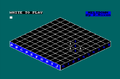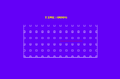Difference between revisions of "CWTA Issue 39 - March 1988 - Type-Ins"
From CPCWiki - THE Amstrad CPC encyclopedia!
(Created page with "The following listings were published in the March 1988 issue of ''Computing_with_the_Amstrad'': === Type-Ins === * Meltdown (Robin Nixon) * Pixelator (Robin Nixon) '''N...") |
|||
| Line 37: | Line 37: | ||
Image:Calculator39.png|<center>Calculator</center> | Image:Calculator39.png|<center>Calculator</center> | ||
Image:Digger39.png|<center>Trench Digger</center> | Image:Digger39.png|<center>Trench Digger</center> | ||
| − | /gallery></center> | + | </gallery></center> |
{{DEFAULTSORT:Computing With The Amstrad 1988-03 Type-Ins}} | {{DEFAULTSORT:Computing With The Amstrad 1988-03 Type-Ins}} | ||
[[Category:Computing With The Amstrad Type-Ins]] | [[Category:Computing With The Amstrad Type-Ins]] | ||
| + | [[Category:CWTA Type Ins]] | ||
| + | [[Category:Type Ins]] | ||
| + | [[Category:Locomotive BASIC games]] | ||
Latest revision as of 08:24, 4 August 2020
The following listings were published in the March 1988 issue of Computing_with_the_Amstrad:
Contents
Type-Ins
- Meltdown (Robin Nixon)
- Pixelator (Robin Nixon) NB correction from June 1988 included
- Textdump (Angus Lear) NB correction from July 1988 included
- Calculator (David Bozon) NB includes extra error-checking routines
- Trench Digger (D. Wilkes)
- Clear Screen Routine (Machine Code)
Notes
- All files here originally created by Nich Campbell.
- A 10-liner called Spiral by Michael Wilcox was published in this issue but is a version of a program in the CPC manual, so it's not included here.
- Pixelator: Load the screen you wish to edit at &4000, and then load PIXEL.BIN at &8000, like this:
MODE 0:MEMORY &3FFF:LOAD"filename.scr",&4000:LOAD"pixel.bin",&8000:CALL &8000
Keys:
Main menu: TAB - Go to editing mode, I - change an ink, L - load screen, S - save screen, ESC - return to BASIC;
Ink selection: cursor up - next colour, cursor down - previous colour, cursor left - first colour (black), cursor right - last colour (bright white), RETURN - select colour;
Editing: cursor keys - move cursor, SHIFT+cursor keys - select area of screen within magnifying glass, CONTROL+cursor keys - move magnifying glass, COPY+cursor keys - select inks, TAB - return to main menu, CLR - hide magnifying glass, SPACE - change pixel, ESC - return to BASIC.