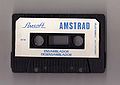Difference between revisions of "Hisoft Devpac"
Cpcmaniaco (Talk | contribs) |
|||
| (19 intermediate revisions by 5 users not shown) | |||
| Line 1: | Line 1: | ||
| − | '''Hisoft Devpac''' is a complete assembler, | + | '''Hisoft Devpac''' is a complete assembler, disassembler, editor and monitor from [[Amsoft]]/[[Hisoft]]. |
| + | |||
| + | In Spain was distributed by [[Indescomp]]. | ||
'''Hisoft Devpac''' has been widely recognised as the most complete software tool for low level machine code programming. | '''Hisoft Devpac''' has been widely recognised as the most complete software tool for low level machine code programming. | ||
| Line 7: | Line 9: | ||
'''Hisoft Devpac''' is a suite of two programs: | '''Hisoft Devpac''' is a suite of two programs: | ||
| − | + | * GENA3 - a Z80 assembler. | |
| − | + | * MONA3 - a disassembler/debugger. | |
| − | + | Exists as a new version for CP/M called [[Hisoft Devpac 80]]. | |
| + | |||
| + | == Source Code File Format == | ||
| + | |||
| + | The source code files are stored in a rather unconventional file format: Unlike plain ASCII files, they do have a 128-byte file header, with the filetype byte being set to 08h (making it neither a neither BAS, BIN, nor ASCII file) (in BASIC one gets an error message when trying to use OPENIN, despite of that error message the file ''is'' opened and one ''can'' read from it; when continuing with GOTO <nextline>). | ||
| + | |||
| + | The actual file body contains more unconventional things: | ||
| + | * Each line starts by a two-byte (16bit) line number. The line number is used only to "ease" navigation inside of the GENA editor, otherwise it isn't needed. | ||
| + | * Each line is terminated by a 0Dh byte (exception: some lines are terminated by a 1Ch byte). For normal .txt files these should be replaced by 0Dh,0Ah (for use with locomotive basic, cp/m, msdos, windows, etc.). | ||
| + | |||
| + | Note: The GENA assembler includes a function for converting files to plain ASCII: Type "G,,filename.ext" to get the original source, then type "Q1,9999,target.txt" to save lines 1-9999 in ascii format. | ||
== Label == | == Label == | ||
| Line 16: | Line 28: | ||
<gallery caption="Hisoft Devpac"> | <gallery caption="Hisoft Devpac"> | ||
| − | Image:Hisoft Devpac Label.jpg|Label | + | Image:Hisoft Devpac Label.jpg|(Amsoft UK) Tape Label |
| + | Image:Hisoft Devpac (Amsoft DE) Tape - Label.jpg|(Amsoft DE) Tape Label | ||
| + | Image:Hisoft Devpac (Amsoft UK) Disc Label.jpg|Disc Label | ||
</gallery> | </gallery> | ||
| Line 28: | Line 42: | ||
</gallery> | </gallery> | ||
| − | == | + | == Disc == |
<gallery caption="Hisoft Devpac"> | <gallery caption="Hisoft Devpac"> | ||
| − | Image:Hisoft Devpac | + | Image:Hisoft Devpac (Amsoft UK) Disc - Side B.jpg|side B |
| − | Image:Hisoft Devpac Tape - side A.jpg|side A | + | Image:Hisoft Devpac (Amsoft UK) Disc - Side A.jpg|side A |
| + | |||
| + | </gallery> | ||
| + | |||
| + | == Tape == | ||
| + | |||
| + | <gallery caption="Hisoft Devpac (Amsoft UK)"> | ||
| + | |||
| + | Image:Hisoft Devpac (Amsoft UK) Tape - Side B.jpg|side B | ||
| + | Image:Hisoft Devpac (Amsoft UK) Tape - Side A.jpg|side A | ||
| + | |||
| + | </gallery> | ||
| + | |||
| + | <gallery caption="Hisoft Devpac (Amsoft DE)"> | ||
| + | |||
| + | Image:Hisoft Devpac (Amsoft DE) Tape - Side B.jpg|side B | ||
| + | Image:Hisoft Devpac (Amsoft DE) Tape - Side A.jpg|side A | ||
| + | |||
| + | </gallery> | ||
| + | |||
| + | <gallery caption="Hisoft Devpac (Indescomp)"> | ||
| + | |||
| + | Image:Hisoft Devpac Tape (Indescomp).jpg|(Indescomp) Tape | ||
</gallery> | </gallery> | ||
| Line 39: | Line 75: | ||
== Manual == | == Manual == | ||
| − | * [[Media:Hisoft Devpac Manual.pdf|Hisoft Devpac Manual]] (pdf) | + | * [[Media:Hisoft Devpac Manual.pdf|Hisoft Devpac (Amsoft UK) Manual]] {{EN}} {{PDF}} |
| + | * [[Media:Hisoft Devpac (Amsoft DE) Manual.pdf|Hisoft Devpac (Amsoft DE) Manual]] {{DE}} {{PDF}} | ||
== Download == | == Download == | ||
| + | * [[Media:Hisoft Devpac (disc) (Indescomp).zip|Hisoft Devpac (disc) (Indescomp).zip]] (DSK for Emulators) | ||
| + | * [[Media:Hisoft Devpac (tape) (Amsoft UK).zip|Hisoft Devpac (tape) (Amsoft UK).zip]] (CDT for Emulators) | ||
| + | * [[Media:Hisoft Devpac (tape) (Amsoft DE).zip|Hisoft Devpac (tape) (Amsoft DE).zip]] (CDT for Emulators) | ||
| + | * [[Media:Hisoft Devpac (tape) (Indescomp).zip|Hisoft Devpac (tape) (Indescomp).zip]] (CDT for Emulators) | ||
| + | |||
| + | == Links == | ||
| + | |||
| + | * {{CPCPower|4304}} | ||
| − | [[Category:Applications]] [[Category:Programming software]] [[Category:Manual]] | + | [[Category:Assembler]] [[Category:Applications]] [[Category:Programming software]] [[Category:Manual]] |
Latest revision as of 20:57, 16 May 2015
Hisoft Devpac is a complete assembler, disassembler, editor and monitor from Amsoft/Hisoft.
In Spain was distributed by Indescomp.
Hisoft Devpac has been widely recognised as the most complete software tool for low level machine code programming.
It incorporates virtually every feature available on much larger microcomputer systems, and is the product of several years of development and experience.
Hisoft Devpac is a suite of two programs:
- GENA3 - a Z80 assembler.
- MONA3 - a disassembler/debugger.
Exists as a new version for CP/M called Hisoft Devpac 80.
Source Code File Format
The source code files are stored in a rather unconventional file format: Unlike plain ASCII files, they do have a 128-byte file header, with the filetype byte being set to 08h (making it neither a neither BAS, BIN, nor ASCII file) (in BASIC one gets an error message when trying to use OPENIN, despite of that error message the file is opened and one can read from it; when continuing with GOTO <nextline>).
The actual file body contains more unconventional things:
- Each line starts by a two-byte (16bit) line number. The line number is used only to "ease" navigation inside of the GENA editor, otherwise it isn't needed.
- Each line is terminated by a 0Dh byte (exception: some lines are terminated by a 1Ch byte). For normal .txt files these should be replaced by 0Dh,0Ah (for use with locomotive basic, cp/m, msdos, windows, etc.).
Note: The GENA assembler includes a function for converting files to plain ASCII: Type "G,,filename.ext" to get the original source, then type "Q1,9999,target.txt" to save lines 1-9999 in ascii format.
Label
- Hisoft Devpac
Covers
- Hisoft Devpac
Disc
- Hisoft Devpac
Tape
- Hisoft Devpac (Amsoft UK)
- Hisoft Devpac (Amsoft DE)
- Hisoft Devpac (Indescomp)
Manual
Download
- Hisoft Devpac (disc) (Indescomp).zip (DSK for Emulators)
- Hisoft Devpac (tape) (Amsoft UK).zip (CDT for Emulators)
- Hisoft Devpac (tape) (Amsoft DE).zip (CDT for Emulators)
- Hisoft Devpac (tape) (Indescomp).zip (CDT for Emulators)