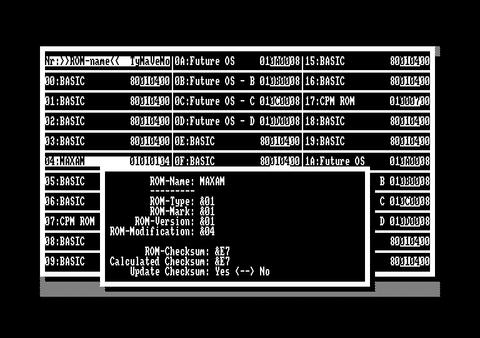ROManager BASIC
From CPCWiki - THE Amstrad CPC encyclopedia!
The program ROManager for AMSDOS/BASIC allows the management of the 512 KB Pseudo-ROM of the SYMBiFACE II developed by Dr.Zed. You can load/save all ROMs at once. And every single 16 KB Pseudo-ROM can be managed individually. It was developed by TFM of FutureSoft. You can also use a extended version for FutureOS, get it here: ROManager
ROManager provides the following functions:
- Park or Unpark ROMs: This is done by manipulating the Byte at &C000. A parked ROM will not be initialized by the AmsDOS.
- Load ROM(s) (one or all 32): This function allows to load a 16 ROM (or 32 ROMs of 16 KB at once) and to install it in the SF2.
- Save ROM(s) (one or all 32): Saves one or all ROMs to disc or hard disc. This feature can be used to create complete backups.
- Copy ROM(s): Allows copying the content of one ROM select (16 KB) to another. You can use this function for example to copy the BASIC ROM to all free ROM selects.
- Shift ROM(s): Shifts a 16 KB ROM from one ROM select to another, the old ROM select will be filled with &FF bytes.
- Erase ROM(s): Deletes a 16 KB ROM with &FF bytes.
- Test ROM(s): Provide information about a ROM like Type, Version, Mark, ROM name etc. Further you can install the correct checksum to a changed ROM. The ROMs at position 0 (usually the BASIC ROM) and 7 (usually AmsDOS) are protected.
In additon the version for the native CPC OS can be installed as single 16 KB ROM. If desired this ROM can in addition contain the BOOSTER routine (Inicron) to initialize all 32 ROMs.
17 KB binary ROM files and 16 KB headerless ROM files can be used.
Differences to the FutureOS Version
- ROManager_Amsdos runs on all CPC models 464/664/6128(+)
- There is no automatic selection of language like in FutureOS
- The User can select his preferred language in menue options, else it's english
- Load/save of file(s) takes much more time than in FutureOS since AMSDOS routines must be used
- Selecting a file is less comfortable
- However, the full functionallity is granted
Weblinks
Download at: [http://www.FutureOS.de].