Knightmare by Activision
Synopsis:
Adapted from the brilliant new Anglian Television series, Knightmare the computer game enables you to take up the challenge to become a knight. Combining the best elements of traditional adventuring with some hot arcade action, Activisions Knightmare features puzzles and riddles of a nature not found before in computer games.
Screens
Showing the first 6 screens:


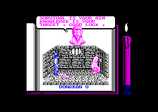


To enlarge an image simply click the thumbnail above, for the complete Knightmare gallery click here.
Original Advertising and Promotional Work
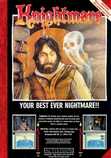
Click any thumbnail to zoom, click here for the complete marketing gallery.
Original Instructions
Note: Many of these instructions have been OCRed and may not have been proofread, as a result spelling errors, broken English and grammar are likely.
I place you somewhere in time, in a land where strangers are not welcome. Search Damonia Castle for objects which may help free you from the clutches of the dark castle
Your advisors are two oracles. One good, and often gives correct clues. The bad oracle will do everything to throw the knight into danger, and death. The knight may consult the oracles, but only one will answer. By studying the contents of both oracles statements, valuable clues may be learned.
Your life force is represented by a candle at the edge of the page. It will decrease throughout the game.
CONTROLS
Details of the various joystick and keyboard combinations may be found below... Certain inhabitants of the castle will ask you questions and give you problems to solve. Confirm your selection by pressing fire.
|
SPECTRUM |
CPC |
|
Fire |
0 or 5 |
DELETE |
Fire Button |
Move Left |
6 or 1 |
< |
Left |
Move Right |
7 or 2 |
> |
Right |
Move Down |
8 or 3 |
|
Down |
Move Up |
9 or 4 |
|
Up |
Pause Game |
BREAK |
F1 |
ESC |
Resume Game |
|
Use 'Fire' function |
|
Quit Game |
Q then Y |
Q then Y |
Q then Y |
Start Game |
|
Hold down 'Fire' function key |
|
View Words |
SHIFT |
SHIFT |
SHIFT |
Enter Word |
ENTER |
RETURN |
ENTER RETURN |
To perform specific functions within the castle. You may use one or two word commands. Select the first word by pressing the first letter of that word. If the speech bubble at the top of the screen does not display the word you require, press the shift key. This will show you the next available word.
When the speech bubble displays your required first word, press Enter. A second word will now appear- again, you may alter this word by pressing the first letter of the required second word or the shift key to cycle through the available words. When both words are chosen Press Enter.
You may repeat your last command by pressing Enter twice. You may change the second word of your instruction before pressing the enter key a second time if you wish, To view the available command words press the Shift Key.
To see your inventory (the things you are carrying) press the 'I' key.
SPELLCASTING
Merlin's Magic. You'll have to workout how to gain these magical powers, but beware! some of them are good, some of them bad
We know very little about the spells available but old spell hooks tell us the following.
To use a spell, select the word SPELL as the first word, then the name of the spell as the second word, then press Enter or the Life button to execute that spell, Note! You first have to find the spells!
ANVIL: This Is a large, cast-iron anvil, which hovers at the top of the screen, causing evils to he squashed into the ground.
CASPER: Casper the key. May be used on certain doors within the castle.
ALCHEMY: Turns characters to a solid gold sphere. Most objects turned to gold may then be collected by the knight as treasure.
ICE: A rain cloud will form and freeze everything. As soon as the cloud vapourizes the characters will come back to life.
TOAD: Turns characters into 'warty' toads.
METAMORPH: Turns characters into different characters.
FIGHTING
In order to fight you need to find a weapon, then by moving next to the character you wish to fight and pressing fire repeatedly you will engage in combat.
You may also throw bricks at other characters. You may either use the instructions to tell your knight to "Throw Bricks" or you may set the first command word to 'Throw' and then fire to throw.
SAVING AND LOADING
If you choose the command "Save" this will save your current position for future usage, return to this position by selecting 'Load', Please note, this is a RAMSAVE, and is not saved on cassette or diskette and so if you switch your computer off you lose your original position.
LOADING INSTRUCTIONS
AMSTRAD CPC
Cassette. Ensure the cassette is fully rewound. Owners of disk machines should select the appropriate filing system using TAPE. Press the CTRL key and the small ENTER key together, then start the tape and press any key.
JOYSTICK NOTES
?Knightmare? may by played using a joystick in conjunction with selected keyboard keys, or totally from keyboard, depending upon your own preference.
© Mastertronic.
Cheat Mode
multiface
At address 3967 poke C9 for infinite candle. - submitted by Malc (CPC Zone Staff)
Knightmare Videos
Sorry we do not currently have any video for Knightmare if you would like to submit one please visit our forums and post your Youtube URL.
Loading Screen Comparison
No comparison loading screens found for this title.
Your Comments and Memories
Note : "Personal Ratings" are not ranked. You can still rate this game using the star rating on the right hand side, you're only allowed to rate a game once.
You can also discuss this game on our forums.
Showing up to the last 5 posts
 View all comments |
View all comments |  Post New Comment
Post New Comment
Corrections, Removal and Submissions
Submitting corrections : If you have spotted a mistake on this page (wrong synopsis etc) please contact us via the forums.
Removal : We will NOT make any changes to this page if:
- You are not the owner, publisher, developer or are otherwise involved in the production this title
- You have a product with a similar name and your website is not ranking as high in Google etc (some people are idiots)
Again, if you have no right to be asking for this page to be removed then we will simply ignore your request. If you are who you say you are then the changes or removal will be made.
Submissions : If you were involved in the making of this game, have information that we don't regarding this game (cheats, synopsis, scans) then you can submit your information on the forums and we will make the relevant changes to this page.
 Game Boxart, Media
Game Boxart, Media

 More Information About This Game/Program
More Information About This Game/Program
 1
1
 Reader Reviews/Ratings for this game/program
Reader Reviews/Ratings for this game/program



 Bookmark
Bookmark









britnostalgic says
"Yep, this game is a complete nightmare... "