Ghostbusters 2 by Activision
Synopsis:
After waging a war on slime that cost the New York City millions, the Ghostbusters find themselves out of business-until an ancient tyrant, preparing a return to the Earthly domain through his portrait at the Manhattan Museum of Art, sets his sights on Dana Barrett's baby as the new home for his wicked soul! With the help of the museum's possessed curator, he plans to turn New York into a really scary place to live! Now only the Ghostbusters can save New York City, by turning paranormal pest control into an art form!
Screens
Showing the first 6 screens:






To enlarge an image simply click the thumbnail above, for the complete Ghostbusters 2 gallery click here.
Original Advertising and Promotional Work
Original Instructions
Note: Many of these instructions have been OCRed and may not have been proofread, as a result spelling errors, broken English and grammar are likely.
The Ghostbusters II games involve three main sequences from the film. Watching the film will aid you in unravelling some of the puzzles.
LOADING
Amstrad - Press CTRL and the small ENTER key.
VAN HORNE
You must guide the Ghostbuster to the bottom of the airshaft in order to collect a sample of slime.
Swing left and right to collect items from the sides of the shaft, making the Ghostbusters feet touch the items to pick them up.
When a ghost touches the Ghostbuster he will lose courage; this is shown on the indicator on the bottom right of the screen.
Courage can be restored by collecting bottles of elixir from the sides of the shaft.
When the face in the courage indicator looks terrified and the bar next to it is at its lowest point then the ghostbuster will fall from the cable.
There are three weapons available to the Ghostbuster and these can be selected by pressing the spacebar to cycle through them: Proton beam, PKR bomb, PKR shield.
Extra PKR bombs and shields can be collected from the side walls to the airshaft and these will be needed.
The PKR bombs can be fired by holding the fire button and moving up or down, when you want the bomb to explode release the fire button. The winch cable can come under attack from sawing monsters that appear from the side walls. Sawing monsters will saw away at the cable until it snaps (a close up of the cable can be seen on the right of the screen) unless they are destroyed by the Ghostbuster with a PKR bomb.
In order to collect a sample of the slime the three parts of the retractable scoop must be collected from the sides of the airshaft.
CONTROLS - VAN HORNE
Keyboard controls:
Z - LEFT, X - RIGHT, J - UP, N - DOWN, K - Fire
Press P to pause the game OR joystick.
BROADWAY
You must help the Ghostbusters reach the Museum of Art before the birth of the New Year. The Ghostbusters are in the crown of the Statue of Liberty as it makes its way down Broadway. You control the fireball and must protect the Statue and the population of the city from the evil ghosts that are intent on your destruction. The Statue of Liberty is powered by slime and this is represented by a glass bottle on the bottom left of the screen. Every time the Statue is hit by a ghost then the slime will decrease. You only have a limited number of shots for each fireball and these are shown in the bottom panel. When you run out of shots the fireball dies and a new one is generated by the Statue's torch. This in turn reduces the amount of slime in the Statue because of the energy needed to create a new one.
When the fireball shoots a ghost it turns into a droplet of slime; the droplets always fall to the pavement below where they stay until a new wave of ghosts appear. The Statue's slime can be replenished by sending the population backwards and forwards along the road ahead to pick it up - the spacebar is used for this and toggles left and right. As soon as a man touches a droplet of slime it is automatically transferred to the Statue's supply.
The longest bar chart in the score panel indicates the distance travelled by the Statue.
CONTROLS - BROADWAY
Keyboard controls:
Z - LEFT, X - RIGHT, J - UP, N - DOWN, K - FIRE
Press the spacebar to make men walk left/right. Press 'P' to pause the game. OR joystick.
THE MUSEUM
Controlling each of the Ghostbusters you must rescue Oscar the baby and destroy Vigo the Carpathian.
When abseiling in from the roof, push up to close the Ghostbusters hands and push down to open them.
To change weapons, position the pointer over a weapon and press fire. Move the weapon to its new position and drop it by pressing fire again.
CONTROLS - THE MUSEUM
Keyboard controls:
Z - LEFT, X - RIGHT, J - UP, N - DOWN, K - FIRE
Press the spacebar to select each Ghostbuster. Press return to access the weapon select screen. OR joystick or keys.
Cheat Mode
keypress
On the first level (the hardest) simply pause the game and type AKROYD and then unpause the game, you should notice that you have infinite energy but don't get over excited because it only lasts for that level. - submitted by Malc (CPC Zone Staff)
Ghostbusters 2 Videos
Sorry we do not currently have any video for Ghostbusters 2 if you would like to submit one please visit our forums and post your Youtube URL.
Loading Screen Comparison
Your Comments and Memories
Note : "Personal Ratings" are not ranked. You can still rate this game using the star rating on the right hand side, you're only allowed to rate a game once.
You can also discuss this game on our forums.
Showing up to the last 5 posts
khisanth says
"Superb movie tie in that looks gorgeous"
Ritchardo mkII says
"A brilliant movie tie-in and one that gives the classic original a strong run for its money. The graphics are awesome and the gameplay is furiously addictive with a nice learning curve. The best of the 8-bit versions and one that`s worth re-investigating. I ain`t afraid of no ghosts."
cpc4eva says
"Look at those graphics and colour and digitised pics are u sure this was coded by codemasters ???? Yes the budget kings the Oliver Twins developed this movie license and wat a corker!!! why didnt they do more full price big budget games ???"
Zombie13 says
"Absolutely fantastic! Full of atmostphere, and a great movie tie-in."
 View all comments |
View all comments |  Post New Comment
Post New Comment
Corrections, Removal and Submissions
Submitting corrections : If you have spotted a mistake on this page (wrong synopsis etc) please contact us via the forums.
Removal : We will NOT make any changes to this page if:
- You are not the owner, publisher, developer or are otherwise involved in the production this title
- You have a product with a similar name and your website is not ranking as high in Google etc (some people are idiots)
Again, if you have no right to be asking for this page to be removed then we will simply ignore your request. If you are who you say you are then the changes or removal will be made.
Submissions : If you were involved in the making of this game, have information that we don't regarding this game (cheats, synopsis, scans) then you can submit your information on the forums and we will make the relevant changes to this page.
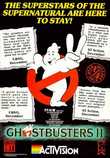
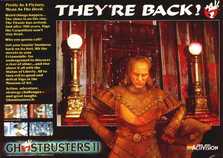
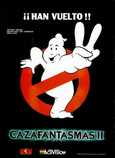

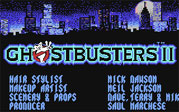
 Game Boxart, Media
Game Boxart, Media

 More Information About This Game/Program
More Information About This Game/Program
 1
1

 Reader Reviews/Ratings for this game/program
Reader Reviews/Ratings for this game/program



 Bookmark
Bookmark









britnostalgic says
"Ghostbusters II really is a cool game, the graphics seem really blocky, but with an almost arty digitised look. Colour appears to be used to the CPC's maximum except for the speccy coated finish on the last level. And little digitised snippits are taken from the movie and shown at the begining and end of each level. Ghostbusters II proves a difficult game at first, but like most CPC games, perserverence is the key. The Oliver Twins should be quite proud of this effort, all this running on an 8-bit machine. "