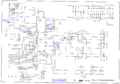Difference between revisions of "Schneiderware V/24 Interface"
(→I/O Ports) |
(→I/O Ports) |
||
| Line 6: | Line 6: | ||
== I/O Ports == | == I/O Ports == | ||
| + | |||
| + | Default I/O Addresses are F9E0h-F8E1h and F9ECh-F9EFh (ie. the lowest and highest addresses in the F9E0h-F9EFh region). Alternately, addresses F9E2h-F8E3h and F9E8h-F9EBh (ie. the '''middle''' addresses in the F9E0h-F9EFh region) are jumper select-able (intended to allow to connect two RS232 cards to the computer). | ||
{|{{Prettytable|width: 700px; font-size: 2em;}} | {|{{Prettytable|width: 700px; font-size: 2em;}} | ||
Revision as of 10:05, 30 September 2010
The Schneiderware V/24 Interface is a RS232 Interface, published by german magazine CPC Schneider International as part of their Schneiderware DIY series. The plain PCB, or the fully assembled board were also available via mail-order.
The ECB Bus connector of the board is intended to be plugged into the Schneiderware Basisplatine, but it could be also wired directly to the CPCs Expansion Port. The V/24 board additionally requires a Schneiderware Power Supply (or another external power supply with +12V/-12V).
- Schneiderware #3 V/24 (RS232 Interface) (8/1986 pages 70-77, plus correction from 9/1986 page 80)
I/O Ports
Default I/O Addresses are F9E0h-F8E1h and F9ECh-F9EFh (ie. the lowest and highest addresses in the F9E0h-F9EFh region). Alternately, addresses F9E2h-F8E3h and F9E8h-F9EBh (ie. the middle addresses in the F9E0h-F9EFh region) are jumper select-able (intended to allow to connect two RS232 cards to the computer).
| Address (default) | Address (alternate) | Usage |
| F9E0h | F9E2h | Schneiderware V/24 8251 USART chip Data |
| F9E1h | F9E3h | Schneiderware V/24 8251 USART chip Control |
| F9ECh | F9E8h | Schneiderware V/24 8253 chip Timer 0 (TX clock) |
| F9EDh | F9E9h | Schneiderware V/24 8253 chip Timer 1 (RX clock) |
| F9EEh | F9EAh | Schneiderware V/24 8253 chip Timer 2 (unused) |
| F9EFh | F9EBh | Schneiderware V/24 8253 chip Timer Control |
Caution - The clock source can be jumpered to 2MHz (default), or to 1MHz. Moreover, the handshaking signals (CTS/RTS, DTR/DSR) can be disabled via jumpers. There is no good reason for using the 1MHz setting, nor for disabling handshaking at hardware level - these features are only "good" for provoking compatibility problems with software that expects the jumpers to be set to this or that position.