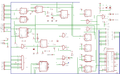Difference between revisions of "Transtape"
From CPCWiki - THE Amstrad CPC encyclopedia!
Cpcmaniaco (Talk | contribs) (→Manual) |
Cpcmaniaco (Talk | contribs) (→Technical) |
||
| (2 intermediate revisions by the same user not shown) | |||
| Line 42: | Line 42: | ||
* The same plastic case is used by the Spectrum version of this interface. | * The same plastic case is used by the Spectrum version of this interface. | ||
* The spectrum version has two switches on the top. One of which chooses load/save. In the Amstrad these holes are filled with plastic caps. | * The spectrum version has two switches on the top. One of which chooses load/save. In the Amstrad these holes are filled with plastic caps. | ||
| + | |||
| + | Now, thanks to Jose Leandro, the hardware specialist of the spectrum, with his famous page : | ||
| + | |||
| + | http://trastero.speccy.org/cosas/JL/JL.htm | ||
| + | |||
| + | We can know more about this hardware. | ||
== Pictures == | == Pictures == | ||
| Line 51: | Line 57: | ||
Image:Transtape_PCB_Top.jpg|PCB Top | Image:Transtape_PCB_Top.jpg|PCB Top | ||
Image:Transtape_PCB_Bottom.jpg|PCB Bottom | Image:Transtape_PCB_Bottom.jpg|PCB Bottom | ||
| + | Image:Transtape - pantalla1.jpg|Screen 1 | ||
| + | Image:Transtape - pantalla2.jpg|Screen 2 | ||
</gallery> | </gallery> | ||
| Line 56: | Line 64: | ||
<gallery caption="Transtape Layout, thanks to Jose Leandro"> | <gallery caption="Transtape Layout, thanks to Jose Leandro"> | ||
| + | File:Transtape front box.jpg|Transtape - Front Box | ||
| + | File:Transtape back box.jpg|Transtape - Back Box | ||
| + | File:Transtape up box.jpg|Transtape - Up Box | ||
| + | File:transtape box open.jpg|Transtape - Box Open | ||
| + | File:Transtape PCB Components.jpg|Transtape - Components | ||
| + | File:Transtape PCB Tracks.jpg|Transtape - Tracks | ||
File:Transtape-PCB Front.png|Transtape - PCB Front | File:Transtape-PCB Front.png|Transtape - PCB Front | ||
File:Transtepe-PCB Back.png|Transtape - PCB Back | File:Transtepe-PCB Back.png|Transtape - PCB Back | ||
Latest revision as of 05:01, 18 September 2020
A Spanish Hacking Device from HM (Hard Micro, S.A.).
Contents
Technical
- Uses a 16KB ROM paged into memory at &0000.
- Uses a 8KB static RAM paged into memory at &c000-&dfff and repeats again at &e000-&ffff.
- ROM is paged into the range &0000-&3fff when the red button is pressed (this causes an NMI).
- When the black button is pressed the ROM is paged into the range &0000-&3fff and executes it at &0000. (this is a reset)
This checks the BASIC ROM version, and clears the extra ram if a BASIC ROM from a CPC6128 is found.
- Uses NMI
- Only captures upper/lower ROM enabled state and nothing else. Doesn't capture the hardware state like the Multiface does. Code in the ROM reads the hardware state which it restores when resuming the program.
- RAMDIS is asserted when ROM or RAM are active meaning no write through to ram behind. This also means that c000-ffff reads unmapped ram when ram is not actually enabled.
- Menu code is at offset &3810 and is copied into RAM at &A200.
- ram is disabled when the transtape returns to the program and can only be enabled using i/o port.
- Uses port FBF0 (write only)
FBF0 decoding is: 1111 1011 1111 00xx
FBF0 output: bit 0 is ram enable/disable state bit 1 is rom enable/disable state bit 2 is A10 on RAM bit 3 is A11 on RAM bit 4 is A12 on RAM bits 5-7 are not used.
- an opcode read of an address with the following bits:
0011 1xxx xxxx xxxx causes the ram and rom to be disabled. (it jumps to 3800 in the ROM to restore the state)
- Uses port FBFF (input).
bit 7 is used to report lower rom and upper rom enabled state.
Transtape ROM performs a read of 3ffe (lower rom) and fffe (upper rom) and records the state of ROMEN.
Decoding of FBFF is:
1111 1011 1111 11xx
- The same plastic case is used by the Spectrum version of this interface.
- The spectrum version has two switches on the top. One of which chooses load/save. In the Amstrad these holes are filled with plastic caps.
Now, thanks to Jose Leandro, the hardware specialist of the spectrum, with his famous page :
http://trastero.speccy.org/cosas/JL/JL.htm
We can know more about this hardware.
Pictures
- Transtape
- Transtape Layout, thanks to Jose Leandro
Manual
Downloads
- Transtape (ROM).zip (Transtape ROM)
- Transtape (Eagle).zip (Transtape files for Eagle)