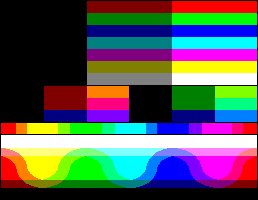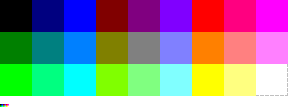Difference between revisions of "Video modes"
(→Mode 1 graphics) |
|||
| Line 73: | Line 73: | ||
Basically a CGA standard PC video display. | Basically a CGA standard PC video display. | ||
| + | |||
| + | Pictures and graphic material have to make good use of [[Dithering|ditherings]] in order to get a realistic look, yet the square pixels allow smooth ditherings. | ||
==Mode 2 graphics== | ==Mode 2 graphics== | ||
Revision as of 14:25, 23 October 2009
Contains stuff from Wikipedia.
The standard video modes or Screen Modes.
Those are :
- Mode 0: 160×200 pixels with 16 colors (4 bpp)
- Mode 1: 320×200 pixels with 4 colors (2 bpp)
- Mode 2: 640×200 pixels with 2 colors (1 bpp)
- Mode 3: 160x200 pixels with 4 colors (2bpp) (this is not an official mode, but rather a side-effect of the hardware)
The Video modes are known to display pixels with different sizes.
Basically, the Amstrad CPC Video work like a CGA video card from a PC. But extra features like a 16 colours mode exist.
Contents
Colours
- 3-level RGB
The Amstrad CPC (old) palette features 27 colours, despite the fact that the Video system (Gate Array and CRTC) could actually handle 32 colours.
Because this is a 3-level RGB custom palette.
This palette is used by the Amstrad CPC old series only and is not found in any other computers (but clones of course).
The 3-level (not bits) RGB uses three level for every red, green and blue color components, resulting in a 33 = 27 colours palette.
- 12-bit RGB
Used by the Amstrad Plus series.
It's like the good old Amiga 500 palette.
Systems with a 12-bit RGB palette use 4 bits (16 values) for each of the red, green, and blue color components. This results in a 163 = 4096 colours palette.
Mode 0 graphics
Mode 0 graphics are blockier thanks to the "2x1" ratio.
 Courtesy from Wikipedia.
Courtesy from Wikipedia.
Yet the good amount of colours allows to use AntiAliasing technics to soften the shapes.
It is the mode that made CPC a Colour Personnal computer.
Mode 1 graphics
The pixels are square, but the only 4 colours a bit... few.
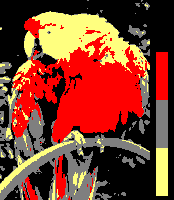 Courtesy from Wikipedia.
Courtesy from Wikipedia.
Yet a massive amount of horizontal "split rasters" allows to multiply the number of colours displayed on the screen.
It's like using the colour attribute specificity (as on ZX Spectrum) but with horizontal limitations.
Basically a CGA standard PC video display.
Pictures and graphic material have to make good use of ditherings in order to get a realistic look, yet the square pixels allow smooth ditherings.
Mode 2 graphics
The pixels are 1x2, extremly slim.
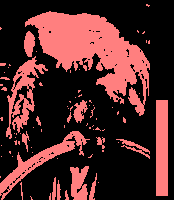 Courtesy from Wikipedia.
Courtesy from Wikipedia.
This mode is difficult to use in a coloured way.
Better used as a Text Mode, yet it can be included in a splitted screen (games).
Because of this Mode, the Amstrad CPC was perhaps one of the 8 bit computer able to display the highest screen resolution in Full Screen (the so called "overscan")...
Border
The border allows 1 another additionnal colour to be displayed on the screen with no tricks.
Amstrad Plus
The Amstrad Plus display the same modes, but 15 more colours can naturally be displayed thanks to the Hardwired Sprites.
This means 32 colours per screen with no tricks (including Border).
Also it is worth noting that the resolution of those Sprites (16x16 pixels) can be displayed through "magnification".
The basic x1/x1 pixel is like a Mode2 Pixel (a x=1 and y=2 ratio...or X= 0.5 and Y=1).
This can be multiplied by x2 or x4 in both dimensions (X and Y).
A mode 1 like pixel must then be a x2/x1 pixel. A mode 0 like pixel x4/x1.
Related pages
External Links
Wikipedia's pageon the different 8 Bit systems Hardware Palettes and Modes including amstrad CPC of course...
Wikipedia's page on RGB palette including Amstrad CPC specific one
Les Sucres en Morceaux the French site from supersly, shows many exemples and technics to use the different Video mode of the amstrad CPC.