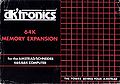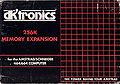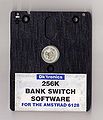Difference between revisions of "Dk'tronics memory expansion"
(→Description) |
|||
| Line 8: | Line 8: | ||
The available memory could be switched in and out of the Z80 64K address block in banks of 16K using either RSX (bar) commands within basic or within an assembly code program. | The available memory could be switched in and out of the Z80 64K address block in banks of 16K using either RSX (bar) commands within basic or within an assembly code program. | ||
| − | |||
| − | |||
| − | |||
| − | |||
| − | |||
| − | |||
| − | |||
| − | |||
| − | |||
| − | |||
| − | |||
| − | |||
| − | |||
| − | |||
| − | |||
| − | |||
| − | |||
| − | |||
| − | |||
| − | |||
| − | |||
== Technical == | == Technical == | ||
| Line 71: | Line 50: | ||
See [[Dk'tronics Memory Expansion Gallery]]. | See [[Dk'tronics Memory Expansion Gallery]]. | ||
| + | |||
| + | == RSX Commands == | ||
| + | |||
| + | Bank Switch Software (with RSX commands) is included on tape or disc. | ||
| + | The Bank Switch Software RSX commands are: | ||
| + | |||
| + | * |Bank, n - Map a 16K bank directly into memory space (where n is the bank No.) | ||
| + | * |Swap - Alternate between high and low screens | ||
| + | * |Low - Change to the low screen | ||
| + | * |High - Change to the high (default) screen | ||
| + | * |Saves, n - Store a screen to a 16K bank (where n is the bank No.) | ||
| + | * |Loads, n - Retrieve a screen from a 16K bank (where n is the bank No.) | ||
| + | * |Savew, w, n - Stores a windows contents into a 16K bank (where n is the bank No.) | ||
| + | * |Loadw, w, n - Load a window with the data from a 16K bank (where n is the bank No.) | ||
| + | * |Saved, n, s, l - Transfer original RAM to expansion RAM | ||
| + | * |Loadd, n, s, l - Load original RAM from expansion RAM | ||
| + | * |Peek, n, s, v - Read the value of a byte in the expansion RAM | ||
| + | * |Poke, n, s, v - Write to a byte in the expansion RAM | ||
| + | |||
| + | A further command which was considered to be only for 'advanced' users was also described later in the handbook: | ||
| + | |||
| + | * |Askram, E, V (E=enquiry No. V=variable) could be used to request information from the expansion card, including the amount of RAM available (where E=1), return the number of banks available (where E=2) or (E=3) returned a 0 or 1 to indicate whether the expansion card 'had a problem'. | ||
== Manuals == | == Manuals == | ||
Revision as of 15:16, 6 February 2010
RAM Memory Expansions by Dk'tronics.
Contents
Description
Dk'tronics produced 2 different memory expansions, a 64K and a 256K which were compatible with all (non Plus) CPCs.
The expansions meant that CP/M Plus and CP/M 2.2 (with the use of a utility supplied) could both access a 'massive' 61K TPA.
The available memory could be switched in and out of the Z80 64K address block in banks of 16K using either RSX (bar) commands within basic or within an assembly code program.
Technical
See Standard Memory Expansions.
Other Versions
Dk'tronics also made the "Dk'tronics Silicon Disc" RAM Disc. Not sure if/how it differs from the "Dk'tronics memory expansion" ?
Pictures
- 64k RAM Dktronics for CPC 464 and 664
- 256k RAM Dktronics for CPC 464 and 664
- 256k RAM Dktronics for CPC 6128
Disc / Tape
- Bank Switch Software
More Pictures
See Dk'tronics Memory Expansion Gallery.
RSX Commands
Bank Switch Software (with RSX commands) is included on tape or disc. The Bank Switch Software RSX commands are:
- |Bank, n - Map a 16K bank directly into memory space (where n is the bank No.)
- |Swap - Alternate between high and low screens
- |Low - Change to the low screen
- |High - Change to the high (default) screen
- |Saves, n - Store a screen to a 16K bank (where n is the bank No.)
- |Loads, n - Retrieve a screen from a 16K bank (where n is the bank No.)
- |Savew, w, n - Stores a windows contents into a 16K bank (where n is the bank No.)
- |Loadw, w, n - Load a window with the data from a 16K bank (where n is the bank No.)
- |Saved, n, s, l - Transfer original RAM to expansion RAM
- |Loadd, n, s, l - Load original RAM from expansion RAM
- |Peek, n, s, v - Read the value of a byte in the expansion RAM
- |Poke, n, s, v - Write to a byte in the expansion RAM
A further command which was considered to be only for 'advanced' users was also described later in the handbook:
- |Askram, E, V (E=enquiry No. V=variable) could be used to request information from the expansion card, including the amount of RAM available (where E=1), return the number of banks available (where E=2) or (E=3) returned a 0 or 1 to indicate whether the expansion card 'had a problem'.
Manuals
- 64Kb RAM Expansions DKtronics Manual (pdf)
- 256Kb RAM Expansions DKtronics Manual (pdf)
- 256Kb RAM Expansions DKtronics (Spanish) Manual (pdf)
- Upgrade a 64K expansion to a 256K expansion - from the Australian Mag : TAU 29 pag 04.
Download
- Dk'tronics 256k Bank Switch (disc).zip (DSK for Emulators)
- Dk'Tronics Bank Switch Software (tape).zip (CDT for Emulators)