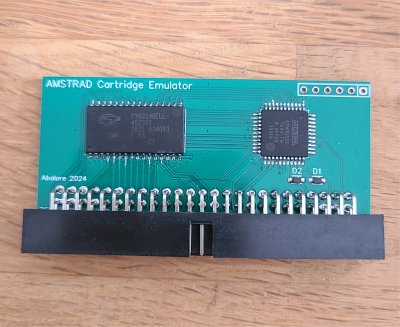Difference between revisions of "Cartridge Emulator"
| Line 3: | Line 3: | ||
[[File:Abalore cartridge emulator.jpg]] | [[File:Abalore cartridge emulator.jpg]] | ||
| − | Compatibility | + | == Compatibility == |
*Amstrad Plus: all available GX4000 cartridge games. | *Amstrad Plus: all available GX4000 cartridge games. | ||
*Amstrad CPC: [[Converted GX4000 Software|games converted to CPR format]] for the GX4000. | *Amstrad CPC: [[Converted GX4000 Software|games converted to CPR format]] for the GX4000. | ||
You can find, for example, versions of games like Alcon 2020, Barbarian 2, Chase HQ, Dragon Ninja, Robocop, Turrican 1 and 2, etc., each sourced from GX4000 conversions with integrated trainers, screen page + optimized loading, and support for J1 and J2 buttons. | You can find, for example, versions of games like Alcon 2020, Barbarian 2, Chase HQ, Dragon Ninja, Robocop, Turrican 1 and 2, etc., each sourced from GX4000 conversions with integrated trainers, screen page + optimized loading, and support for J1 and J2 buttons. | ||
| + | |||
| + | == User Interface == | ||
| + | |||
| + | This card is part of the [[Amsteam]] service. | ||
| + | |||
| + | When you launch the interface with the RSX |AMSTEAM, you arrive at a menu that offers you: | ||
| + | |||
| + | *GAME BROWSER: to access the list of available games. | ||
| + | *CARTRIDGE BROWSER: to access the list of all official GX4000 cartridge games + games converted to CPR format and optimized for the controller and J1/J2 buttons. | ||
| + | *TELNET SERVICES: to access a list of connections to Telnet servers and BBS | ||
| + | |||
| + | So for cartridge games, it’s exactly the same interface as for standard games. | ||
| + | |||
| + | You navigate with the arrows + ENTER, or the joystick + FIRE, to confirm your selection. | ||
| + | |||
| + | So no SD storage. Within a few seconds, the cartridge game runs directly by loading into memory via Wi-Fi. | ||
[[Category:Peripherals]] [[Category:Hardware]] [[Category:Cartridges]] | [[Category:Peripherals]] [[Category:Hardware]] [[Category:Cartridges]] | ||
Revision as of 14:03, 24 March 2025
This card emulates a cartridge port, similar to what a C4CPC would do, and enables the execution of 256 KB or 512 KB images.
Compatibility
- Amstrad Plus: all available GX4000 cartridge games.
- Amstrad CPC: games converted to CPR format for the GX4000.
You can find, for example, versions of games like Alcon 2020, Barbarian 2, Chase HQ, Dragon Ninja, Robocop, Turrican 1 and 2, etc., each sourced from GX4000 conversions with integrated trainers, screen page + optimized loading, and support for J1 and J2 buttons.
User Interface
This card is part of the Amsteam service.
When you launch the interface with the RSX |AMSTEAM, you arrive at a menu that offers you:
- GAME BROWSER: to access the list of available games.
- CARTRIDGE BROWSER: to access the list of all official GX4000 cartridge games + games converted to CPR format and optimized for the controller and J1/J2 buttons.
- TELNET SERVICES: to access a list of connections to Telnet servers and BBS
So for cartridge games, it’s exactly the same interface as for standard games.
You navigate with the arrows + ENTER, or the joystick + FIRE, to confirm your selection.
So no SD storage. Within a few seconds, the cartridge game runs directly by loading into memory via Wi-Fi.